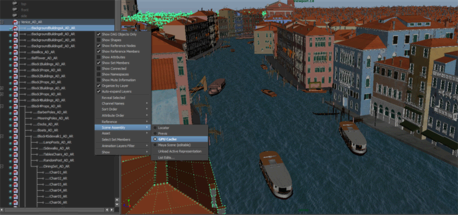Scene Assembly lets you create, edit, and view large or complex scenes without the typical memory that can slow your workflow down. Building a scene with Scene Assembly improves viewport interactivity and accelerating scene loading time, preventing some common issues with working on large data sets.
Scene Assembly consists of two interdependent nodes assemblyDefinition and assemblyReference and a system for loading alternative forms of your production assets called representations. When used in a production pipeline, you can use assembly definitions and references to build hierarchical-based production assets, such as detailed models of entire cities, one object at a time. You manage the complexity of the scene at the object level by switching between different versions of each asset, dynamically choosing between detail and performance.
Simply put, a scene built with Scene Assembly lets you swap multiple representations of a production asset. When your task requires fast loading and optimal playback, use a Cache representation of a production asset. When a scene requires high-resolution geometry for rendering, use a Scene representation. This workflow is extendable to large hierarchies of production assets containing massive data sets, such as a complete city layouts. When working with very large assemblies, you still have quick access to all the representations of individual objects.