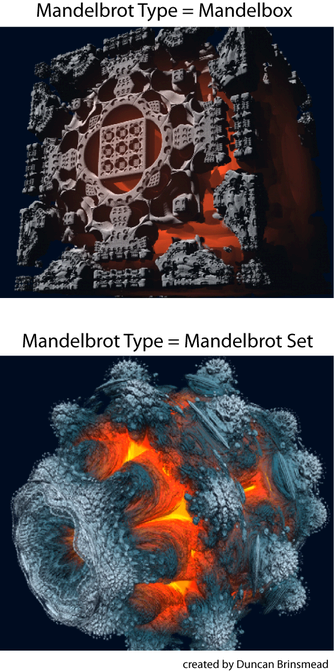You can texture a fluid using the built-in Mandelbrot texture. The Mandelbrot set is a collection of mathematical points in the complex plane and the boundary of which produces an interesting fractal shape. Using this texture type, you can texture your fluid opacity with the Mandelbrot set as well as its different variations such as the Julia set, the Mandelbox set and other hybrid evaluations.
For more information about the Mandelbrot texture, see Mandelbrot.
To texture your fluid with a Mandelbrot set (Method 1: using presets):
To texture your fluid with a Mandelbrot set (Method 2):
 and select Maya Software as your renderer. Select Contrast sensitive production under Anti-aliasing Quality > Quality in the Maya Software tab.
and select Maya Software as your renderer. Select Contrast sensitive production under Anti-aliasing Quality > Quality in the Maya Software tab.
To add color to your Mandelbrot, you can tweak the settings under the section Color. For example, you can set Center Gradient as your Color Input and select color ramp values.
 to render your image with the Maya software renderer.
to render your image with the Maya software renderer.
Experiment with different evaluation types, and customize your texture with different effects by adding leaves, checkers, points and circles.