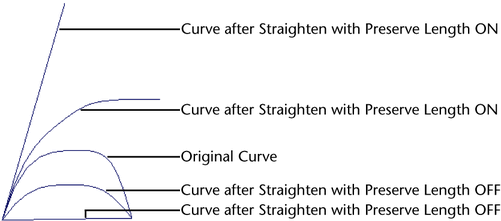Makes the selected curves (or selected CVs) straighter (in the direction of the curve’s first segment). The curve’s first CV will maintain its original position.
Edit Curves > Modify Curves > Straighten > 
Determines how much each segment of the selected curves will be straightened. The higher the Straightness, the greater the effect. The effect will be greater on a curve with many CVs than on a curve with few CVs because the Straightness affects each segment.
When Straightness is 0, selected curves will not be straightened at all. When Straightness is 1, selected curves will become entirely straight. When Straightness is 2, selected curves will be flipped so they have the opposite curvature.
The selected curve will remain the same length after straightening. The curve’s first CV will maintain its original position, but its last CV will change position. (If you are applying Straighten to selected CVs with Preserve Length on, then some non-selected CVs may also be affected.)
If Preserve Length is off, the curve’s first and last CVs will both maintain their original positions.