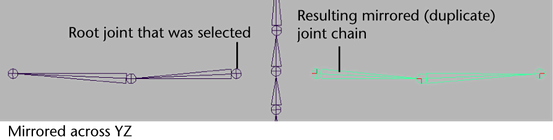You can not create a mirrored duplicate of a joint chain using Edit > Duplicate with a Scale of -1. Use Skeleton > Mirror Joint instead.
 .
.
These options represent the plane whose origin is at the joint chain’s parent joint.
The Mirror Joint Options window closes.
The Mirror Joint Options window remains open.
The joint chain is mirrored across the selected plane whose origin is at the joint chain’s parent joint.