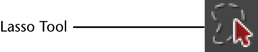Lets you select objects and components in view panels by drawing a freeform shape around them.
options
Sets whether the lasso automatically closes itself.
-
-
As you draw the lasso, the shape remains open.
-
-
As you draw the lasso, Maya connects the end and start points to show the enclosed space.
Sets the accuracy with which Maya chooses components in the lasso region.
-
-
Uses an approximation of the lasso shape to select components slightly faster when you release the mouse button.
-
-
Uses the exact shape of the lasso, but can take slightly longer to select components when you release the mouse button.
On modern machines there is very little difference in speed between and component selection.