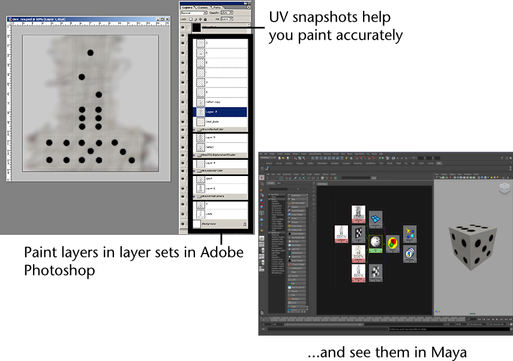(For Maya Software, Maya Hardware, and mental ray renderers.)
Adobe®Photoshop®files (version 6.0+) are supported, facilitating simple painting workflows in the following ways:
- You can use any existing Adobe Photoshop file as a texture in Maya, anywhere you would normally apply a texture.
- You can convert a PSD file with layer sets to a in Maya to help visualize and work with the individual layer sets.
- You can create a layered PSD file from within Maya in order to paint multiple channels (color, bump, specular, and so on)
separately on an object, in Adobe Photoshop.
- You can use Maya’s to sketch out (“lipstick”) an object to act as guidelines for the areas on the Adobe Photoshop image that should be painted,
useful when UVs are inappropriate or unavailable to be used as a guideline.
- At anytime, you can modify a PSD file in Adobe Photoshop, then update the image in Maya to see the modifications immediately.