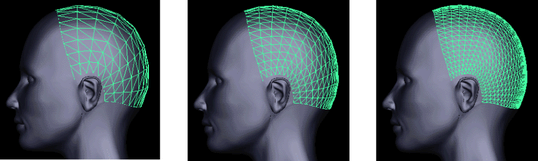
Tessellation is the process renderers use to convert NURBS surfaces (or displacement mapped polygon meshes) to triangles. Triangles determine how smooth an object looks at closer distances to you (the camera). When poorly tessellated objects are close to the camera, they appear faceted; when they are further away, they don’t.
Because (most) renderers can only render triangles, tessellation is a necessary and automatic step that occurs at render time. However, you need to adjust tessellation settings when objects aren’t smooth enough, which typically happens as objects come close to the camera or if objects are displacement mapped.
Tessellation settings determine how many triangles are used, where the triangles are concentrated, and what size they are. Numerous and concentrated triangles increase the memory requirements (which in turn decrease performance) of the renderer, so you must adjust tessellation settings to strike a balance between smooth edges (quality) on objects that are closer to the camera and renderer performance (the time it takes to render).
Tessellation strategy always is to adjust the settings, per-object (not globally), only high enough to achieve a smooth surface. Distant and less-important objects can have lower tessellation settings than objects closer to the camera.