The following sections describe techniques for tuning dynamic animation of particles.
The dynamic state of a particle object is the value of its position, velocity, acceleration, and mass attributes at any frame. Autodesk® Maya® uses these attributes to compute any dynamics that influence the object’s positioning in any frame.
You can scale the effect of fields, collisions, springs, and goals on particles. To scale the effects of dynamics, select the particle object, display the Attribute Editor, and set the Dynamics Weight to a value between 0 and 1.
A value of 0 causes fields, collisions, springs, and goals connected to the particle object to have no effect. A value of 1 provides the full effect. A value less than 1 sets a proportional effect. For example, 0.6 scales the effect to 60% of full strength.
Combine keyed transform attributes and dynamics
You can combine dynamics with keys on particle objects or soft bodies. For instance, if you make a particle object fall with gravity, you can add sideways motion by keying its Translate X attribute.
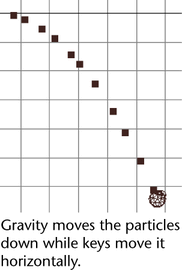
Keys on transform attributes affect the worldVelocity, worldPosition, and worldVelocityInObjectSpace attributes. See Obtain world position, velocity, and centroid for details.
You can also combine dynamics with motion path animation of particles.
Parent an object to dynamic motion
When you parent an object to a dynamically animated parent, the object’s transform attributes control its positioning and orientation relative to the positioning and orientation of its dynamic parent’s transform attributes.
Dynamics do not affect the child object’s transform values. For example, a child particle object won’t fall with a parent particle object if you make the parent fall with gravity. The gravity changes the dynamic parent’s particle positions but not its transform attributes. For this reason, the gravity doesn’t change the child’s position.
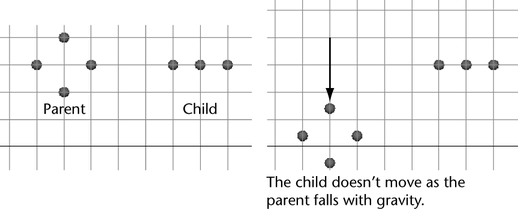
There is a technique, however, to make an object move with a dynamic object’s motion.