You can move particles with the force of a fluid.
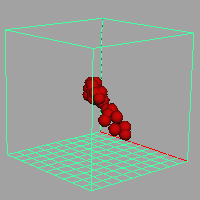
For an example of this technique, select Fluid Effects >Get Fluid Example and in the Techniques folder, look at WhirlyParticle.ma. For information on importing fluid examples, see Fluid examples.
To move particles with the force of a fluid
For details on particle shape attributes, see the Dynamics guide.
For details on modifying the fluid see Modifying fluids.