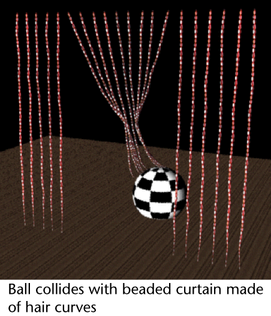You can make hairs in a hair system collide with themselves and with other objects. As an alternative or in addition to setting
objects to collide with hair, you can use hair constraints that act as implicit collision objects. These can be helpful if
hairs are getting stuck in surfaces, since these implicit collision objects are volumes, not shells. Also, you can set the
collision object constraints to affect specific hair curves, whereas and the other collision options affect the entire hair system. The combination of collision constraints and geometry collisions
can provide robust collision, while at the same time preserving fidelity of the collide object surface. For more information
about the and implicit collision objects, see Set up hair constraints.
Note
() increases the number of collision tests. A setting of 8 does twice as many as 4. This can improve the results of collisions
in some cases, but will also slow down the simulation calculation. If you increaseyou need to lower to compensate.
Fine tune collisions
If hairs are getting stuck in colliding surfaces, consider the following:
- Avoid sharp or open edges. Rounded, closed objects collide better with hair. The collisions are with discreet points (like
particles), not lines, so thin edges can slice between vertices. The more CVs there are on the hair the more likely it is
to collide with a small edge. The number of hair CVs is determined by the number of CVs on the Start curve times the on the follicle node. values of 1 and 2 will insert extra midpoint CVs at collide time.
- If the effective collision width is zero then hairs are less likely to fall through surfaces. The effective collision width
is:
* Scale + +
By making the a large negative number, such as -1000, you can force the collision width to always be zero. This will cause hair clumps
to penetrate half way into surfaces. However they will be less likely to fall through a surface.
- Increasing the value can help. values greater than 2 behave in a different manner. Values of one or two insert new test points between the simulation CVs.
This is good when there are not enough CVs on the curve to catch collisions with thin edges. For values greater than this
the extra sample points are in a ring about the CV center. This is better for handling wide hair clumps and avoiding sticking.
So to avoid zero width hair clumps being sliced by thin edges, use values of 1 or 2; making the negative in this case further helps. To better handle wide clumps try of 3 or greater.
To make hair collide with the ground
- In the hair system’s , turn on in the section. The “Ground” is the ground plane (or the grid).
- Optionally, adjust the value, which is relative to the ground plane.
To make hair collide with objects
- Select the hair system. (Window > Outliner)
- Shift-click to select the object or surface you want the hair to collide with.
- Select Hair > Make Collide. A node is added to your collision object.
If your collisions are not working, make sure is turned on in the hair system . For more information, see Collisions.
If your hair is penetrating the collision object, then you can try the following:
- Increase the value in the collision object’s node.
- Increase the value in the section of the hairSystemShape.
To make hairs collide with themselves
- In the hair system’s , turn on in the section.
- Adjust collision settings, including the .