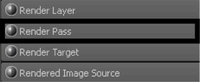Follow these steps to create render passes in the .
- Select to open the .
- Select .
 to your work area to create the render pass.
to your work area to create the render pass.
- Double-click the node to display its . Change to and rename it accordingly.
- Repeat for , and .
- Render the current frame. Your master beauty pass is rendered, in addition to your ,, and passes.

 to your work area to create the render pass.
to your work area to create the render pass.