
You can create locations for your project by adding a new file rule. You can use custom locations to store data, such as data generated from third-party plug-ins you are using with Maya. Custom data locations may also contain various file rules whose category cannot be determined. For example, file rules associated with translator plug-ins that are not currently loaded will appear under Custom Data Locations. After the associated plug-in is loaded, they will be correctly categorized as a translator data location.
To create custom data locations
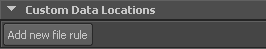
Your new custom data location is added to the project.
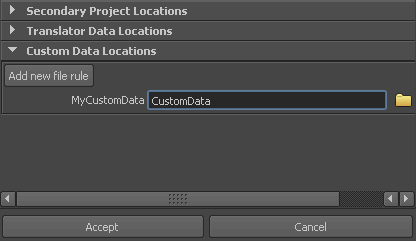
 icon to the right of your new custom data location, and then specify a location for your custom data files.
icon to the right of your new custom data location, and then specify a location for your custom data files.