Once you complete the installation, run the Maya FBX plug-in. When you import and export, you can find the FBX version number in the Options > Information.
The Maya FBX plug-in that accompanies your version of Maya may not be the most recent version. It is a good practice to check for updates, as each subsequent Maya FBX plug-in version has enhanced functionality, and is available free. See Web updates for instructions on how to verify that your plug-in version is the latest.
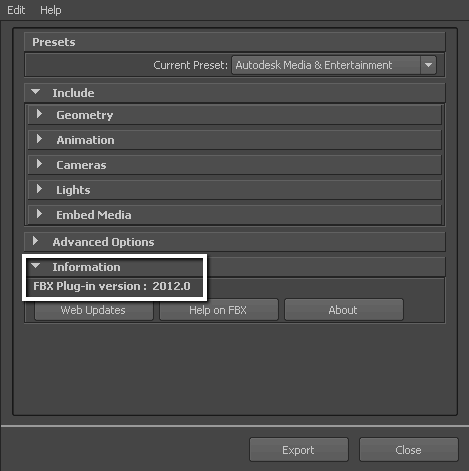
If your version is not the latest, you can update it for free. See Downloading the Maya FBX Plug-in.