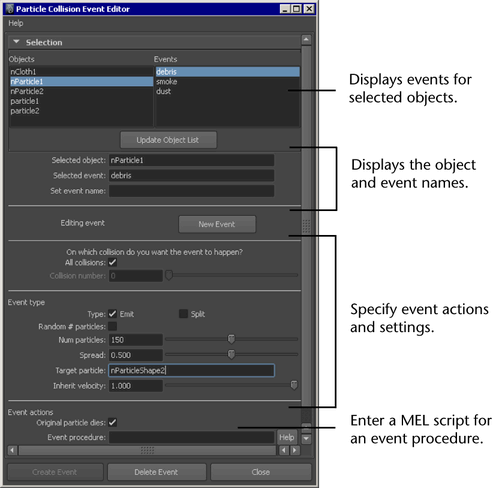Using the , you can create, edit, and delete collision events for Maya classic particles and nParticles. The options in this editor
let you specify the details of your particle collision event such as setting whether or not the source particle object dies
and specifying number of new particles that are emitted from the event.
You can also create particle collision events using a MEL procedure. For information, see Create a MEL procedure for collision events.
and
Click a particle or nParticle object name in the list to select it. All events belonging to the selected object are displayed in the window.
-
-
Updates the list of objects when you add or delete particle objects and events.
-
-
Displays the selected object.
-
-
Displays the selected event.
-
-
Lets you change the name of the selected event. Event names display in the window. Event names cannot include spaces.
-
-
Indicates that you are either in event creation mode or event editing mode.
-
-
Creates a new collision event.
-
-
When on, the event is executed each time a particle collides. When off, the event executes at the collision specified by the
.
Note
For nParticles, the maximum number of collisions for each particle is one collision per simulated frame.
-
-
Sets which collision executes the collision event.
Specifies the details of the collision events such as the number and type of target particles created by the event.
Sets the type of collision event you want to create. Select either or .
-
-
Sets as the event type. When on, the source particle object continues to live after the collision event. The target particle age
is 0 when it is created.
If you want to use as the event type and still have the source particle die, turn on .
-
-
Sets as the event type. When on, the original particle object dies after the collision event. The target particle inherits its
age from the source particle.
-
-
When on, a random number of target particles are created for each collision event. For the range of particles created, the
minimum number of particles is 0 and the maximum number of particles is set by the value.
-
-
Sets the number of target particles created by a single collision event.
For example, a value of 1 creates 1 target particle each time a source particle collides, while a value of 10 creates 10 target
particles each time a source particle collides.
-
-
Sets the spread of the target particles created from the event.
-
-
Lets you specify the target particle object for the event. Type the name of the existing particle system you want to use as
the target particle system. You can use either the name of the particle objects shape node (particleShape or nParticleShape) or its transform node name (particle or nParticle).
If you do not specify a particle type, the target will be an nParticle.
-
-
Sets the percentage of the source particle's velocity that is inherited by the target particles after the collision event.
-
-
When on, the source particle dies after the collision event.
-
-
Lets you enter a MEL script Event Procedure that will be called when a specified particle (the particle that owns the event)
collides with an object. The procedure must have the following format and argument list:
global proc myEventProc(string $particleName, int $particleID, string $objectName)
See Create a MEL procedure for collision events.
-
-
Creates the collision event.
-
-
Deletes the collision event.
-
-