Animation layers are stacked in the Animation Layer Editor in the order that you create them. By default, layers are stacked bottom-to-top, meaning new layers are added at the top of the layer pane, and existing layers are pushed down.
If you prefer, you can change the stack to display layers top-to-bottom, with new layers being added at the bottom of the layer pane. (See Change the animation layer stack display.)
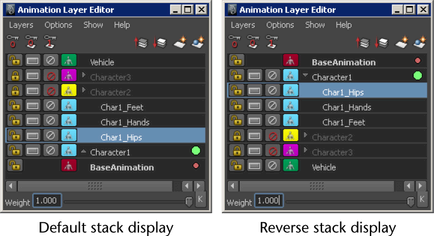
No matter which way you choose to display the stack, the animation layers are always effectively stacked on top of the BaseAnimation.
You can reorganize layers by changing the order of individual layers in the stack (see Reorder and parent animation layers), although it’s important to first understand the ways this can affect your result animation.
Changing the order of layers in the stack changes the order in which Maya calculates the result animation. If none of your layers share the same attributes, the order of evaluation does not matter, and re-ordering layers does not change the result.
If you have keyframed the same attributes on more than one layer, the following layer modes can affect your result animation when you re-order the layers:
Animation layers in Override mode block the animation from any preceding layer with shared attributes. Changing the position of an Override layer changes which layers it overrides.
In most cases, changing the order of layers in Additive mode does not change the result. However, if the Additive layer contains Boolean attributes (such as Visibility) or Enum type attributes, those attributes are always calculated as if they are in Override mode.
In addition, re-ordering layers that share attributes can affect which layer receives keyframes. In all three layer keying modes, the order of layers in the stack can influence the order in which Maya considers them for receiving keyframes. For more information on each keying mode and how Maya manages which layers receive keyframes, see Key in Selected Layer(s), Key in Last Active Layer(s), and Hybrid in the Options menu.
You can parent and unparent animation layers to create a hierarchy in the stack, letting you organize and group your animation layers logically. See Parent and unparent animation layers.
If you organize your layers into hierarchies, it is important to note that the state of the parent layer can affect the child layer in the following ways:
For example, if the child layer’s Weight is 1 and its parent layer’s Weight is 0.5, half the child layer’s animation plays in the result.
Depending on which layer keying mode you have selected, child layers can still receive keyframes even if their parent layer is collapsed and they are deselected. (See Options menu for information on each keying mode.)