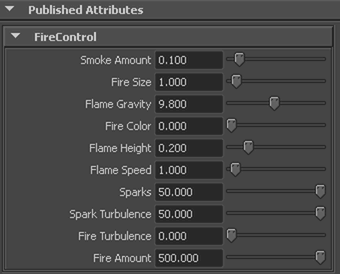Effects Assets provides a number of preset effects that are organized as Maya assets. Effects Assets are available in the Visor window and can be quickly imported into your scene, applied to objects, then played and rendered with little or no modification. Effects Assets include 3D fluid effects, nParticles, nParticle emitters, and Maya fields, and provide effects such as explosions, fire, smoke, rain, and fireworks.
Effects Assets are advanced assets, which allow them to be parented to objects outside the asset. For example, some assets, such as a fire asset, can be parented to a polygon object or applied as a surface emitter. Depending on the effect, selecting Effects Assets > Apply Effect from the nDynamics menu set either parents the effect to an object, or applies it to a surface. Effects with Point or Volume emitters are parented while Surface emitter are applied. Free-standing effects, such as the Bomb.ma, do not need to be applied to objects in the scene.
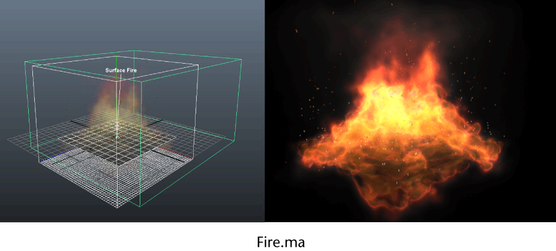
Effects Assets do not use asset templates or binding sets. For information about Maya assets, see What are assets.
The easiest way to modify an effect is to adjust the asset's published attributes. These attributes provide control to the specific characteristics of the effect. For example, the Fire asset has attributes that adjust flame density, speed, and height as well as the amount of emitted sparks.