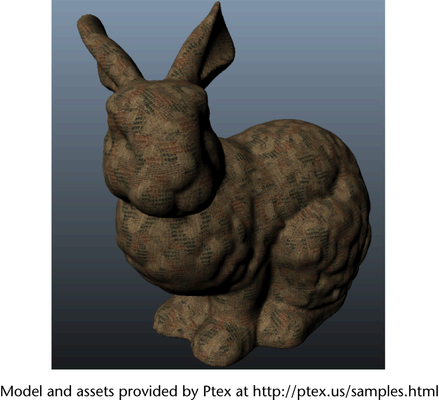Maya 2012 provides you with the ability to preview Ptex textures assigned to any standard Maya shading network texture input
in .
ImportantYou can only preview Ptex in Viewport 2.0 and 3rd party renderers that support Ptex. Using Ptex with the Maya software renderer
and the mental ray renderer, and the default and high quality viewports are not supported.
To use this feature, the topology of the Ptex file must match the topology of the mesh.
To use Ptex in your Maya scene file
- Select Renderer > Viewport 2.0 to switch to Viewport 2.0.
- Select Renderer > Viewport 2.0 >
 . Your Ptex information will be baked into a 2D Texture. Set the attribute under to the resolution you desire.
. Your Ptex information will be baked into a 2D Texture. Set the attribute under to the resolution you desire.
- Assign a node to the surface shader of the object.
- Click the browse button in the node and select your Ptex file.
ImportantAll attributes on the node are ignored with the exception of the attribute.

 . Your Ptex information will be baked into a 2D Texture. Set the Color Textures attribute under Bake Resolution for Unsupported Textures to the resolution you desire.
. Your Ptex information will be baked into a 2D Texture. Set the Color Textures attribute under Bake Resolution for Unsupported Textures to the resolution you desire.