This option lets you Bake (or Plot) Animation at export time.
This bakes all unsupported constraints, including Maya-supported and FBX constraints, into animation curves. You can then import these curves into another application that does not support these Maya constraints.
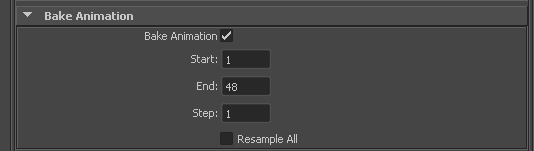
By default the Maya FBX plug-in takes the Start and End values automatically from the current Timeline settings of the host application. You can manually enter in a custom start, end, and step value to bake a specific section of time.
The Step value defines how many keys are created per frame, and has a value of 1 by default. Setting a Step value of 2 for example, only bakes and exports a key every other frame.
Bake Animation Start/End/Step values cannot be saved in presets. The FBX plug-in always derived these values from the exported scene. For more see Preset Bake Animation settings.
If you have animation in a scene that has a small section that contains unsupported constraints or controllers, you can use this setting to customize the Maya FBX plug-in export process to avoid resampling an entire scene worth of animation data when only a small part of it is unsupported.
Use the Resample All option to bake even the supported animated elements. This is unlike the Bake animation option which selectively bakes unsupported elements only.
The Resample All option reacts to the state of the Bake Animation option. If Bake animation is activated, Resample All is also activated.