Shatter provides three methods of breaking the object:
- Surface shatter
- Solid shatter
- Crack shatter
NoteIf the shards or their parent(s) are moved their values are saved as the initial state for the dynamics simulation. If this
is done at a frame other than the start frame the shards may save the results of the dynamics simulation as their initial
state.
Rewind the simulation to the start before adjusting the positions of the objects.
breaks the selected object along polygonal boundaries. You can use to break an object into individual polygons.
To create a
- Select the object you want to shatter.
You can select a NURBS or polygonal object. It can be an open or closed surface.
Note
NURBS surfaces are tessellated before the object is shattered. The result is a polygonal object.
- Select Effects > Create Shatter >
 .
.
- In the window, click the tab.
- Set the options as described in Set shatter options.
- Click the button.
Solid shatter breaks the surface of an object but keeps the interior polygons and creates solid pieces. It does not break
the object along polygonal boundaries so the edges of the shattered pieces are more realistic.
To create a
- Select the object you want to shatter.
You can select a NURBS or polygonal object. It must be a closed surface.
- Select Effects > Create Shatter >
 .
.
- In the window, click the tab.
- Set the options as described in Set shatter options.
- Click the button.
Crack shatter creates cracks that radiate from selected points. You use crack shatter on an open polygonal object.
To create a
- Select the object you want to shatter.
You must select polygonal object, and it must be an open surface.
- Position the pointer over the object, click the right mouse button, and select Vertex from the pop-up menu.
- Drag to select a vertex.
The cracks will radiate from the selected vertex.
- Select Effects > Create Shatter >
 .
.
- In the window, click the tab.
- Set the options as described in Set shatter options.
- Click the button.
Set shatter options
You set the shatter options before creating the shatter. The options vary slightly according to the type of shatter you are
creating.
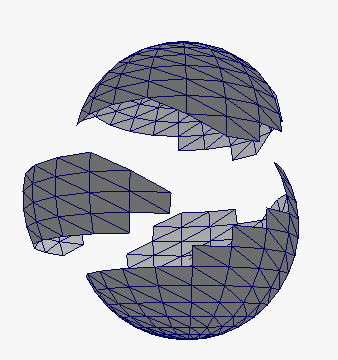
 .
.
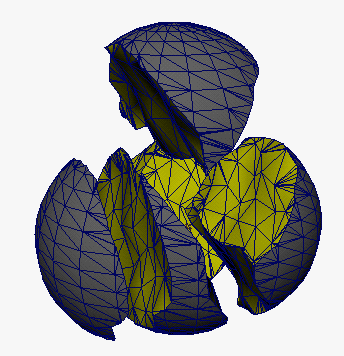
 .
.
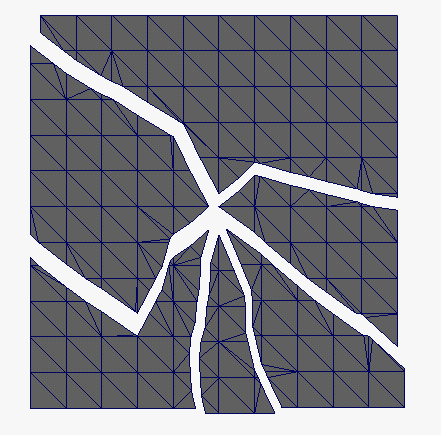
 .
.