Edit NURBS > Stitch > Stitch Edges Tool > 
These are the options you see in the Stitch Edges Tool window.
Before stitching the edges, the two selected isoparms are averaged in a weighted mode. The two surfaces are modified to meet along this averaged isoparm with tangent continuity. You can assign weights to the selected isoparms.
By default, weights of 1.0 and 0.0 are assigned to the first and second selected isoparms. In effect, this modifies the CVs on the second surface so the surface has tangent continuity with the first surface. If you assign a nonzero weight to the two selected isoparms, the CVs on both surfaces are modified to achieve tangent continuity.
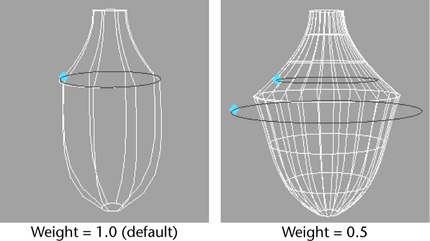
You can modify the weights after creating the stitch with construction history turned on. Select the avgCurve node created during stitching, then display the Attribute Editor.
You can drag the manipulators to selectively alter the portions along the isoparms to be weighted together. These are the portions on the two surfaces that will be stitched together.
The CVs for the stitched surface are determined by sampling the edge along the surface that needs to be modified for tangent continuity. You can explicitly set Samples Along Edge to close any position gaps on the stitched surface. The higher the count, the slower the performance. This is the same as Step Count for the stitchSrf node in the Channel Box and Attribute Editor.
If Keep Original is on, the stitch surface is created on top of the original input surfaces. This way, you can move the resulting surface if you are not satisfied with the result and re-stitch a new surface with different option settings.
If off, the stitch operation replaces the surface being stitched.