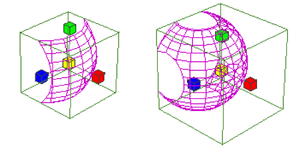The objects you combine in a boolean operation to create a union, subtraction, or intersection still exist in the scene, they are just hidden. You can select them, edit them, and make them visible again.
If you want to transform the objects after a Boolean operation, you have to access the history of the objects from the Hypergraph, Outliner, Channel Box, or Attribute Editor. You can then use Maya’s transformation tools or enter values to transform the objects.
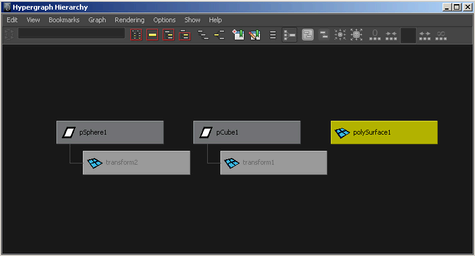
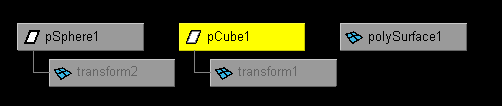
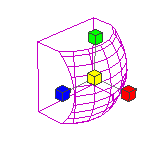
To make an input object visible
Now you can see the input object as well as edit it. The Boolean operation constantly updates the original object based on the new transformed tool object.