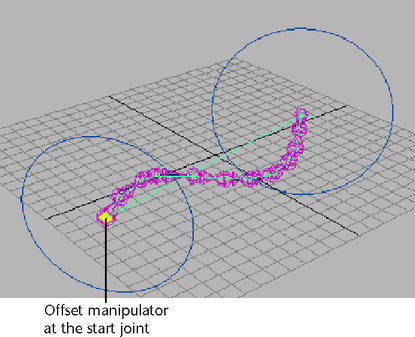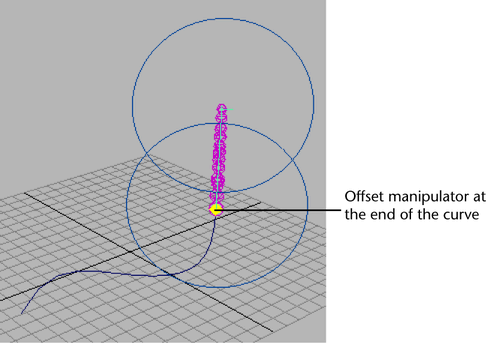To manipulate the CVs of the spline IK NURBS curve
- Select the NURBS curve.
- Turn on Display > NURBS > .
- Turn on Display > NURBS > .
- Select a CV on the NURBS curve.
Tip
For easier manipulation of the curve, cluster groups of the curve’s CVs. For more information on how to create a cluster,
see Deformers.
- Do one of the following:
- Drag a CV.
This moves the spline IK joint chain.
To create a cluster deformer for each CV on the spline IK NURBS curve
- Select the spline IK curve.
- In the menu set, select Edit Curves > Selection > Cluster Curve.
A cluster deformer is created for each of the spline IK curve’s CVs.
To twist and roll the spline IK joint chain
- Select the spline IK handle.
- Select Modify > Transformation Tools > Show Manipulator Tool.
The twist and roll circular manipulators appear at the start joint and end joints of the spline IK chain.
- Do the following:
- To roll the entire joint chain, drag the circular manipulator at the start joint.
- To twist the joint chain, drag the circular manipulator at the end joint.
- You can also adjust twist and roll by selecting the spline IK handle and entering values for and in the or .
To slide the joint chain along the curve
- Select the spline IK handle.
- In the , select the ikHandle node’s tab.
- In the section, turn on .
This constrains the start joint of the spline IK handle to a position on the curve. It also provides an offset manipulator
to slide the start joint along the curve.
- Select Modify > Transformation Tools > Show Manipulator Tool.
The offset manipulator appears at the start joint.
- Do one of the following:
- Drag the manipulator to slide the joint chain along the curve.
If you drag the start joint to the end of the curve, the child joints move off the end of the curve in a straight line.
- Enter values for in the to move the root of the spline IK chain along the curve.
Note
- You cannot drag the manipulator past the ends of the curve.
- If you turn off, the attribute is ignored.
To translate, rotate, and scale the spline IK curve
- Select the spline IK curve.
- Do one of the following:
- Select the (hotkey: w) from the
The translation manipulators appear.
- Select the (hotkey: e) from the
The rotation manipulators appear.
- Select the (hotkey: r) from the
The scaling manipulators appear.
- Use the Move, Rotate, and Scale tools to translate, rotate, or scale the curve.
Note
If you created the spline IK handle with off in the tool options, translating, rotating, and scaling the curve does not translate the start joint.