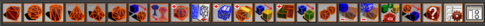The following sections describe how to install the DMM™ plug-in for Maya on Windows, Mac OS X, and Linux platforms. It also
describes how to load the plug-in using the Maya .
Install the DMM plug-in on Windows
- Run the Maya installation wizard.
- Open the Maya configuration options by clicking .
- Under , select .
The DMM plug-in for Maya is installed during the Maya 2012 installation.
Install DMM plug-in on Mac OS X
- Run the Maya installation wizard.
- In the list of components to be installed, ensure that is selected.
The DMM plug-in for Maya is installed during the Maya 2012 installation.
Install the DMM plug-in on Linux
- Extract the Maya packages from the compressed file you downloaded.
- Open a shell as a super user (using su -)and navigate to the directory where you extracted the packages.
- Type ./setup and press Enter.
This starts the wizard.
- In the list of components you want to install, under , select .
The DMM plug-in for Maya is installed after the Maya 2012 installation completes.
Load the DMM plug-in
Before using the DMM plug-in for the first time, you need to load the plug-in's associated files using the . To use you all of the plug-in's features, you need to ensure that and are both loaded.
To load the DMM plug-in
- Start Maya.
- Select .
The opens.
- Locate and , and then turn on for each file.
To load these files automatically every time you start Maya, turn on .
- Click .
In Maya, a item is added to the shelf. Use these shelf items to access the plug-in.