The Script editor lets you type in single or multi-line scripts in either MEL or Python and see their output in the history
pane.
Panes
The top pane shows the history of commands and their results.
Type MEL or Python commands and scripts in either the or tab in the bottom pane.
To execute the script in the bottom pane, do one of the following:
- Press the Enter key on the numeric keypad
- Select .
- Select the text you want to execute and press
 +
+
TipOn Windows, you can change the font size of the text in the top or bottom panes of the Script editor.
- Select the top or bottom pane of the (click in the window), then hold the
 key and scroll with your middle-mouse wheel.
key and scroll with your middle-mouse wheel.
The text gets larger or smaller as you scroll.
Toolbar
You can access most Script editor commands directly from this toolbar.
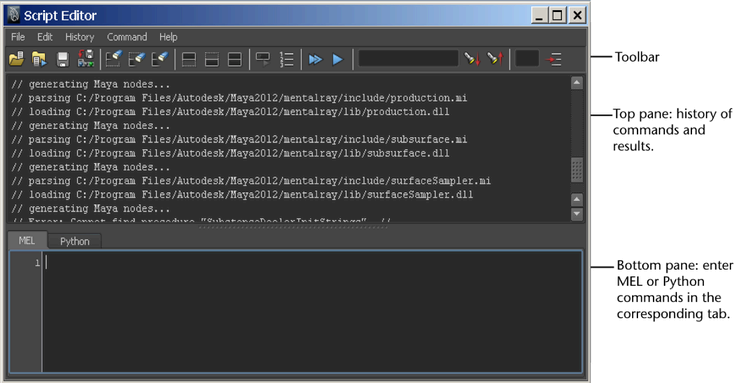
 +
+