Parameter maps handle most of the command panel user interface processing. Shown below are the three roll-up pages of the
command panel added by the Sphere object. Except for the "Create" button, all the controls are managed by the parameter map.
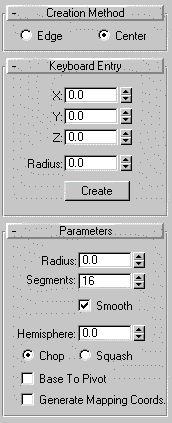
The sphere object has two types of parameters managed by parameter maps.
- One type of parameter is a simple non-animated value which is driven by a control in the user interface. An example of this
is the value associated with the creation method radio buttons in the UI of the sphere. These buttons control if the sphere
is created by dragging it radius or its diameter. This is simply a variable which contains the number of the radio button
selected by the user (0 or 1). The parameter map allows the variable to be updated as the user chooses radio buttons.
- Another type of value is a parameter of a parameter block. Parameter blocks are the mechanism used by 3ds Max to manage the
animation of parameters. If a parameter is animated, it must have a controller to control the animation. For example, a floating
point value, like the radius of the sphere, uses a floating point controller. The primary purpose of parameter blocks is to
manage the complexity of handling different controllers for different parameters. The parameter map updates parameter in the
parameter block resulting from any user input, like adjusting the radius spinner.