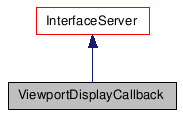Detailed Description
- See also:
- Class Interface,
Class ViewExp,
Data Types.
- Description:
- This class is a callback object that enables plug-ins that
aren't actually objects (such as utility plug-ins) to draw in the
3ds Max viewports. See the methods in class Interface that register and
unregister this callback object:
Inteface::RegisterViewportDisplayCallback(), and
Interface::UnRegisterViewportDisplayCallback()
Also see the method Interface::NotifyViewportDisplayCallbackChanged().
#include <maxapi.h>
List of
all members.
Constructor & Destructor Documentation
Member Function Documentation
| virtual void Display |
( |
TimeValue |
t, |
|
|
ViewExp * |
vpt, |
|
|
int |
flags |
|
) |
|
[pure virtual] |
- Parameters:
- TimeValue t
The current time when this method is called.
ViewExp
*vpt
An interface into the viewport.
int flags
These flags are used internally.
| virtual void GetViewportRect |
( |
TimeValue |
t, |
|
|
ViewExp * |
vpt, |
|
|
Rect
* |
rect |
|
) |
|
[pure virtual] |
- Parameters:
- TimeValue t
The time to get the viewport rectangle.
ViewExp
*vpt
Specifies which viewport
Rect *rect
The rectangle is returned here.
| virtual BOOL Foreground |
( |
|
) |
[pure virtual] |
ViewportDisplayCallback
ViewportDisplayCallback ViewportDisplayCallback
ViewportDisplayCallback ViewportDisplayCallback
ViewportDisplayCallback ViewportDisplayCallback
ViewportDisplayCallback ViewportDisplayCallback
ViewportDisplayCallback
ViewportDisplayCallback
ViewportDisplayCallback ViewportDisplayCallback
ViewportDisplayCallback ViewportDisplayCallback
ViewportDisplayCallback ViewportDisplayCallback
ViewportDisplayCallback ViewportDisplayCallback
ViewportDisplayCallback