Detailed Description
- See also:
- Class Interface.
- Description:
- This the base class for the creation of non-3D windows that
appear in a 3ds Max viewport. These views are called "Extended
Viewports". In order for a window to appear inside a viewport, you
need to derive a class from this class. An instance of the derived
class must be registered via the RegisterViewWindow() call
in the Interface class. A given
ViewWindow
derivative should only be registered once.
When developers have registered their window types, the list of available extended views will appear in the view selection pop-up (either in the right-click viewport menu or the Viewport Configuration dialog) as a submenu of the "Extended" view label.
There are two items which should be made in the extended viewport dialog proc code:
Interface::MakeExtendedViewportActive() should be called whenever the user clicks in the non-3D window (so as to deactivate the current 3D window, and redirect commands like the Min/Max toggle to the non-3D viewport window).
Interface::PutUpViewMenu() should be called when the user right-clicks in a dead region of the non-3D window. This brings up the view selection menu so that the user can choose to replace the current window with a 3D or other non-3D window without having to go to the Views | Viewport Config dialog directly.
All methods of this class are virtual.
- Sample Code:
-
class TestViewWindow : public ViewWindow { MCHAR *GetName() { return _M("TestViewWindow"); } HWND CreateViewWindow(HWND hParent, int x, int y, int w, int h); void DestroyViewWindow(HWND hWnd); }; HWND TestViewWindow::CreateViewWindow(HWND hParent, int x, int y, int w, int h) { return CreateWindow("button", "Test Button", WS_VISIBLE | WS_CHILD, x, y, w, h, hParent, NULL, (HINSTANCE)GetWindowLong(hParent, GWL_HINSTANCE), NULL); } void TestViewWindow::DestroyViewWindow(HWND hWnd) { DestroyWindow(hWnd); } static TestViewWindow tvw;
#include <maxapi.h>
Inheritance diagram for ViewWindow:
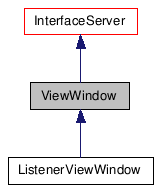
Public Member Functions |
|
| virtual MCHAR * | GetName ()=0 |
| virtual HWND | CreateViewWindow (HWND hParent, int x, int y, int w, int h)=0 |
| virtual void | DestroyViewWindow (HWND hWnd)=0 |
| virtual BOOL | CanCreate () |
| virtual int | NumberCanCreate () |
Member Function Documentation
| virtual MCHAR* GetName | ( | ) | [pure virtual] |
- Remarks:
- Returns the name of the window type. For example, "Asset Manager".
Implemented in ListenerViewWindow.
| virtual HWND CreateViewWindow | ( | HWND | hParent, |
| int | x, | ||
| int | y, | ||
| int | w, | ||
| int | h | ||
| ) | [pure virtual] |
- Remarks:
- Creates and returns a handle to a new extended view window.
- Parameters:
- HWND hParent
The handle of the parent window.
int x
The x coordinate of the window's upper left corner.
int y
The y coordinate of the window's upper left corner.
int w
The window width.
int h
The window height.
Implemented in ListenerViewWindow.
| virtual void DestroyViewWindow | ( | HWND | hWnd | ) | [pure virtual] |
- Remarks:
- Destroys the previously created window as specified by the handle.
- Parameters:
- HWND hWnd
The handle of the window to destroy.
Implemented in ListenerViewWindow.
| virtual BOOL CanCreate | ( | ) | [inline, virtual] |
- Remarks:
- Returns TRUE if the ViewWindow can be created; otherwise FALSE. This method can be overridden to return FALSE if a ViewWindow can only have a single instance, and that instance is already present. If this method returns FALSE, then the menu item for this ViewWindow will be grayed out.
- Default Implementation:
- { return TRUE; }
Reimplemented in ListenerViewWindow.
{ return TRUE; }
| virtual int NumberCanCreate | ( | ) | [inline, virtual] |
- Remarks:
- This method returns the number of instances of a given window that can be created. This allows, for example, the UI to know without physically creating a window that only a limited number of windows of that type can be created. A -1 implies that the count is not known.
- Default Implementation:
- { return -1; }
{ return -1; }
