Detailed Description
Extends ViewExp.
The following code example shows gow to get access to this interface:
// hWnd is the handle of a viewport window. This is passed to MouseCallback::proc
ViewExp* vp = ip->GetViewport(hWnd);
ViewExp10* vp10 = NULL;
if (vp != NULL)
vp10 = reinterpret_cast<ViewExp10*>(vp->Execute(ViewExp::kEXECUTE_GET_VIEWEXP_10));
ip->ReleaseViewport(vp);
#include <maxapi.h>
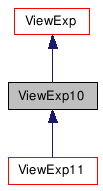
Public Member Functions |
|
| virtual | ~ViewExp10 () |
| Destructor. |
|
| virtual BOOL | SetFOV (float fov)=0 |
| Sets the Field of
View for the viewport. |
|
| virtual float | GetViewportFPS ()=0 |
| Gets the state of the active viewport
current fps. |
|
| virtual float | GetViewportClipScale ()=0 |
| Gets the state of the active viewport clip
scale value. |
|
| virtual void | SetViewportClipScale (float fScale)=0 |
| Sets the state of the active viewport clip
scale value. |
|
|
Viewport navigation methods
|
|
|
Viewport navigation is usually implemented by viewport command modes (VIEWPORT_COMMAND). The viewport should be invalidated by the command mode's mouse callback procedure in response to user input that change the viewpoint or some view parameters. See ViewExp10::Invalidate for more details. Viewport navigation commands should be undoable. See ViewExp10::UndoBegin and ViewExp10::UndoAccept for more details. The follwoing methods work with all view types except object based ones (camera, light, etc).
|
|
| virtual void | Pan (const Point2 &screenDelta)=0 |
| Pans the viewport. |
|
| virtual void | Zoom (float zoomFactor)=0 |
| Zooms the viewport. |
|
| virtual void | Rotate (const Quat &rotData, const Point3 ¢er=Point3::Origin)=0 |
| Rotates the viewport. |
|
| virtual void | SetFocalDistance (float dist)=0 |
| Sets the focal distance of the viewport.
|
|
|
Undo support
|
|
| virtual bool | UndoBegin ()=0 |
| Marks the start of recording viewport
changes for undo. |
|
| virtual bool | UndoAccept ()=0 |
| Marks the end of recording viewport changes
for undo. |
|
|
Viewport invalidation
|
|
| virtual void | Invalidate (bool bForegroundOnly=false)=0 |
| Invalidates the viewport. |
|
| virtual bool | IsValid () const =0 |
| Retrieves the valid state of the viewport.
|
|
|
Adaptive Degradation parameters
|
|
| virtual float | GetAdaptiveDegGoalFPS ()=0 |
| Gets Adaptive Deg. goal FPS. |
|
| virtual void | SetAdaptiveDegGoalFPS (float fFPS)=0 |
| Sets Adaptive Deg. goal FPS. |
|
| virtual BOOL | GetAdaptiveDegDisplayModeCurrent ()=0 |
| Gets the state of the display mode current
display option. |
|
| virtual void | SetAdaptiveDegDisplayModeCurrent (BOOL bMode)=0 |
| Sets the display mode to the current
display. |
|
| virtual BOOL | GetAdaptiveDegDisplayModeFastShaded ()=0 |
| Gets the state of the display mode Fast
Shaded display option. |
|
| virtual void | SetAdaptiveDegDisplayModeFastShaded (BOOL bMode)=0 |
| Sets the state of the display mode Fast
Shaded display option. |
|
| virtual BOOL | GetAdaptiveDegDisplayModeWire ()=0 |
| Gets the state of the display mode Wireframe
display option. |
|
| virtual void | SetAdaptiveDegDisplayModeWire (BOOL bMode)=0 |
| Sets the state of the display mode Wireframe
display option. |
|
| virtual BOOL | GetAdaptiveDegDisplayModeBox ()=0 |
| Gets the state of the display mode
BoundingBox display option. |
|
| virtual void | SetAdaptiveDegDisplayModeBox (BOOL bMode)=0 |
| Sets the state of the display mode
BoundingBox display option. |
|
| virtual BOOL | GetAdaptiveDegDisplayModePoint ()=0 |
| Gets the state of the display mode Point
display option. |
|
| virtual void | SetAdaptiveDegDisplayModePoint (BOOL bMode)=0 |
| Sets the state of the display mode Point
display option. |
|
| virtual BOOL | GetAdaptiveDegDisplayModeHide ()=0 |
| Gets the state of the display mode Hide
display option. |
|
| virtual void | SetAdaptiveDegDisplayModeHide (BOOL bMode)=0 |
| Sets the state of the display mode Hide
display option. |
|
| virtual BOOL | GetAdaptiveDegDrawBackface ()=0 |
| Gets the state of the Draw Backface option.
|
|
| virtual void | SetAdaptiveDegDrawBackface (BOOL bDraw)=0 |
| Sets the state of the Draw Backface option.
|
|
| virtual BOOL | GetAdaptiveDegNeverDegradeSelected ()=0 |
| Gets the state of the Never Degrade Selected
option. |
|
| virtual void | SetAdaptiveDegNeverDegradeSelected (BOOL bNeverDegrade)=0 |
| Sets the state of the Never Degrade Selected
option. |
|
| virtual BOOL | GetAdaptiveDegDegradeLight ()=0 |
| Gets the state of the Degrade to Default
Light
option. |
|
| virtual void | SetAdaptiveDegDegradeLight (BOOL bDegradeLight)=0 |
| Sets the state of the Degrade to Default
Light
option. |
|
| virtual BOOL | GetAdaptiveDegNeverRedrawAfterDegrade ()=0 |
| Gets the state of the Never Redraw After
Degrade option. |
|
| virtual void | SetAdaptiveDegNeverRedrawAfterDegrade (BOOL bNeverRedraw)=0 |
| Sets the state of the Never Redraw After
Degrade option. |
|
| virtual float | GetAdaptiveDegCameraDistancePriority ()=0 |
| Gets the state of the Distance From
Camera Priority option. |
|
| virtual void | SetAdaptiveDegCameraDistancePriority (float fPriority)=0 |
| Sets the state of the Distance From
Camera Priority option. |
|
| virtual float | GetAdaptiveDegScreenSizePriority ()=0 |
| Gets the state of the Screen Size Priority
option. |
|
| virtual void | SetAdaptiveDegScreenSizePriority (float fPriority)=0 |
| Sets the state of the Screen Size Priority
option. |
|
| virtual int | GetAdaptiveDegMinSize ()=0 |
| Gets the state of the Minimum Draw Size
option. |
|
| virtual void | SetAdaptiveDegMinSize (int iMinSize)=0 |
| Sets the state of the Minimum Draw Size
option. |
|
Constructor & Destructor Documentation
| virtual ~ViewExp10 | ( | ) | [inline, virtual] |
Destructor.
{ }
Member Function Documentation
| virtual void Pan | ( | const Point2 & | screenDelta | ) | [pure virtual] |
Pans the viewport.
- Parameters:
-
[in] screenDelta - Screen space pan amount.
| virtual void Zoom | ( | float | zoomFactor | ) | [pure virtual] |
Zooms the viewport.
This is equivalent to the Interactive Zoom tool in the UI. When used on a perspective view, it ultimately modifies the focal distance, and moves the camera. When used on an orthogonal or isometric view, it simplies calls an internal zoom function. Values between 0.0 and 1.0 will zoom in, and values greater than 1.0 will zoom out. For instance, zooming in with a value of 0.5 will enlarge the apparent display, and effectively half the focal distance for perspective views. Zooming out with a value of 2.0 will effectively double the focal distance for perspective views. Note: Setting this value to zero will set the focal distance to zero. This is highly discouraged. To recover from a zero assignment, either set the focal distance to a positive number, or zoom using the middle mouse button.
- Parameters:
-
[in] zoomFactor - Zoom factor to apply to the viewport.
| virtual void Rotate | ( | const Quat & | rotData, |
| const Point3 & | center = Point3::Origin |
||
| ) | [pure virtual] |
Rotates the viewport.
This is equivalent to the Viewport Rotation tool in the UI.
- Parameters:
-
[in] rotData - Rotation to apply to the viewport. [in] center - pivot on which the viewport rotation is based.
| virtual void SetFocalDistance | ( | float | dist | ) | [pure virtual] |
Sets the focal distance of the viewport.
- Parameters:
-
[in] dist - The new distance for the focal length
| virtual bool UndoBegin | ( | ) | [pure virtual] |
Marks the start of recording viewport changes for undo.
Call this method before any change to the viewpoint or viewport parameters. Usually this method is called from within a MouseCallback::proc method in response to the start of a user interaction (MOUSE_POINT, MOUSE_KEYBOARD)
| virtual bool UndoAccept | ( | ) | [pure virtual] |
Marks the end of recording viewport changes for undo.
Call this method after a change to the viewpoint or viewport parameters. Usually this method is called from within a MouseCallback::proc method in response to the end of a user interaction (MOUSE_POINT sent to MouseCallback::proc with the last point)
| virtual void Invalidate | ( | bool | bForegroundOnly =
false |
) | [pure virtual] |
Invalidates the viewport.
A call to Interface::RedrawViews will cause the viewport to be redrawn
- Parameters:
-
[in] bForegroundOnly - If true, only the foreground plane is invalidated. If false, both foreground and background planes are invalidated.
- See also:
- The topic named "Foreground\Background" in the 3ds Max SDK Programmer's Guide.
| virtual bool IsValid | ( | ) | const [pure virtual] |
Retrieves the valid state of the viewport.
- Returns:
- true if the viewport is valid, false otherwise
| virtual BOOL SetFOV | ( | float | fov | ) | [pure virtual] |
Sets the Field of View for the viewport.
This can be used on Perpective and Camera views. That is VIEW_PERSP_USER or VIEW_CAMERA from enum ViewType. To see the results of this call the viewports will have to be updated. For instance you could call: Interface::RedrawViews()
- Parameters:
-
fov - The field of view in Radians to set the viewport to. Valid values are 0.0 to 2 PI.
- Returns:
- TRUE if successful or FALSE if not.
| virtual float GetViewportFPS | ( | ) | [pure virtual] |
Gets the state of the active viewport current fps.
Gets the state of the active viewport current play back fps. NOTE GetFPS returns the Adaptive degradation goal frame rate
| virtual float GetViewportClipScale | ( | ) | [pure virtual] |
Gets the state of the active viewport clip scale value.
This gets the state of the viewport clip scale value. The minimum clip value is computed by taking the scene bounding box and multipling by this value. Making this value larger will make the scene display more accurately but bring the near clip plane farther from the camera. Making this value smaller will bring the near clip plane closer but have a more likely chance of have close polygons render incorrectly
| virtual void SetViewportClipScale | ( | float | fScale | ) | [pure virtual] |
Sets the state of the active viewport clip scale value.
This sets the state of the viewport clip scale value. The minimum clip value is computed by taking the scene bounding box and multipling by this value. Making this value larger will make the scene display more accurately but bring the near clip plane farther from the camera. Making this value smaller will bring the near clip plane closer but have a more likely chance of have close polygons render incorrectly
- Parameters:
-
fScale The scale value
| virtual float GetAdaptiveDegGoalFPS | ( | ) | [pure virtual] |
Gets Adaptive Deg. goal FPS.
Gets Adaptive Deg. goal FPS. This is the frame rate the adaptive deg system wants to hold
| virtual void SetAdaptiveDegGoalFPS | ( | float | fFPS | ) | [pure virtual] |
Sets Adaptive Deg. goal FPS.
Sets Adaptive Deg. goal FPS. This is the frame rate the adaptive deg system wants to hold
| virtual BOOL GetAdaptiveDegDisplayModeCurrent | ( | ) | [pure virtual] |
Gets the state of the display mode current display option.
Gets the state of the display mode current display option
| virtual void SetAdaptiveDegDisplayModeCurrent | ( | BOOL | bMode | ) | [pure virtual] |
Sets the display mode to the current display.
Sets the display mode to the current display
| virtual BOOL GetAdaptiveDegDisplayModeFastShaded | ( | ) | [pure virtual] |
Gets the state of the display mode Fast Shaded display option.
Gets the state of the display mode Fast Shaded display option
| virtual void SetAdaptiveDegDisplayModeFastShaded | ( | BOOL | bMode | ) | [pure virtual] |
Sets the state of the display mode Fast Shaded display option.
Sets the state of the display mode Fast Shaded display option
| virtual BOOL GetAdaptiveDegDisplayModeWire | ( | ) | [pure virtual] |
Gets the state of the display mode Wireframe display option.
Gets the state of the display mode Wireframe display option
| virtual void SetAdaptiveDegDisplayModeWire | ( | BOOL | bMode | ) | [pure virtual] |
Sets the state of the display mode Wireframe display option.
Sets the state of the display mode Wireframe display option
| virtual BOOL GetAdaptiveDegDisplayModeBox | ( | ) | [pure virtual] |
Gets the state of the display mode BoundingBox display option.
Gets the state of the display mode BoundingBox display option
| virtual void SetAdaptiveDegDisplayModeBox | ( | BOOL | bMode | ) | [pure virtual] |
Sets the state of the display mode BoundingBox display option.
Sets the state of the display mode BoundingBox display option
| virtual BOOL GetAdaptiveDegDisplayModePoint | ( | ) | [pure virtual] |
Gets the state of the display mode Point display option.
Gets the state of the display mode Point display option
| virtual void SetAdaptiveDegDisplayModePoint | ( | BOOL | bMode | ) | [pure virtual] |
Sets the state of the display mode Point display option.
Sets the state of the display mode Point display option
| virtual BOOL GetAdaptiveDegDisplayModeHide | ( | ) | [pure virtual] |
Gets the state of the display mode Hide display option.
Gets the state of the display mode Hide display option
| virtual void SetAdaptiveDegDisplayModeHide | ( | BOOL | bMode | ) | [pure virtual] |
Sets the state of the display mode Hide display option.
Sets the state of the display mode Hide display option
| virtual BOOL GetAdaptiveDegDrawBackface | ( | ) | [pure virtual] |
Gets the state of the Draw Backface option.
Gets the state of the Draw Backface option. When on backfaces will be drawn when degrading improving performance
| virtual void SetAdaptiveDegDrawBackface | ( | BOOL | bDraw | ) | [pure virtual] |
Sets the state of the Draw Backface option.
Sets the state of the Draw Backface option. When on backfaces will be drawn when degrading improving performance
| virtual BOOL GetAdaptiveDegNeverDegradeSelected | ( | ) | [pure virtual] |
Gets the state of the Never Degrade Selected option.
Gets the state of the Never Degrade Selected option. When on selected objects will never get degraded allowing the user to focus on them
| virtual void SetAdaptiveDegNeverDegradeSelected | ( | BOOL | bNeverDegrade | ) | [pure virtual] |
Sets the state of the Never Degrade Selected option.
Sets the state of the Never Degrade Selected option. When on selected objects will never get degraded allowing the user to focus on them
| virtual BOOL GetAdaptiveDegDegradeLight | ( | ) | [pure virtual] |
| virtual void SetAdaptiveDegDegradeLight | ( | BOOL | bDegradeLight | ) | [pure virtual] |
| virtual BOOL GetAdaptiveDegNeverRedrawAfterDegrade | ( | ) | [pure virtual] |
Gets the state of the Never Redraw After Degrade option.
Gets the state of the Never Redraw After Degrade option. When on the system will remain in degraded state even after a mouse up. On large scenes this helps pauses on full redraws
| virtual void SetAdaptiveDegNeverRedrawAfterDegrade | ( | BOOL | bNeverRedraw | ) | [pure virtual] |
Sets the state of the Never Redraw After Degrade option.
Sets the state of the Never Redraw After Degrade option. When on the system will remain in degraded state even after a mouse up. On large scenes this helps pauses on full redraws
| virtual float GetAdaptiveDegCameraDistancePriority | ( | ) | [pure virtual] |
| virtual void SetAdaptiveDegCameraDistancePriority | ( | float | fPriority | ) | [pure virtual] |
| virtual float GetAdaptiveDegScreenSizePriority | ( | ) | [pure virtual] |
Gets the state of the Screen Size Priority option.
Gets the state of the Screen Siz Priority option. This weights whether the distance from camera or screen size is used to determine what gets degraded
| virtual void SetAdaptiveDegScreenSizePriority | ( | float | fPriority | ) | [pure virtual] |
Sets the state of the Screen Size Priority option.
Sets the state of the Screen Siz Priority option. This weights whether the distance from camera or screen size is used to determine what gets degraded
| virtual int GetAdaptiveDegMinSize | ( | ) | [pure virtual] |
Gets the state of the Minimum Draw Size option.
Gets the state of the Minimum Draw Size option. Anything smaller than the Minimum Draw Size in screen space will not be drawn when the system is degrading
| virtual void SetAdaptiveDegMinSize | ( | int | iMinSize | ) | [pure virtual] |
Sets the state of the Minimum Draw Size option.
Sets the state of the Minimum Draw Size option. Anything smaller than the Minimum Draw Size in screen space will not be drawn when the system is degrading
