#include <mxsPlugin.h>
Inheritance diagram for MSPluginAtmos:
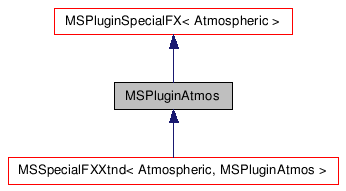
Public Member Functions |
|
| MSPluginAtmos () | |
| MSPluginAtmos (MSPluginClass *pc, BOOL loading) | |
| ~MSPluginAtmos () | |
| RefTargetHandle | Clone (RemapDir &remap) |
| This method is used by 3ds Max to clone an
object. |
|
| AtmosParamDlg * | CreateParamDialog (IRendParams *ip) |
| BOOL | SetDlgThing (AtmosParamDlg *dlg) |
| void | Shade (ShadeContext &sc, const Point3 &p0, const Point3 &p1, Color &color, Color &trans, BOOL isBG=FALSE) |
| Atmospheric * | to_atmospheric () |
Static Public Member Functions |
|
| static RefTargetHandle | create (MSPluginClass *pc, BOOL loading) |
Public Attributes |
|
| MSAutoEParamDlg * | masterFXDlg |
Constructor & Destructor Documentation
| MSPluginAtmos | ( | ) | [inline] |
{ }
| MSPluginAtmos | ( | MSPluginClass * | pc, |
| BOOL | loading | ||
| ) |
| ~MSPluginAtmos | ( | ) | [inline] |
{ DeleteAllRefsFromMe(); }
Member Function Documentation
| static RefTargetHandle create | ( | MSPluginClass * | pc, |
| BOOL | loading | ||
| ) | [static] |
| RefTargetHandle Clone | ( | RemapDir & | remap | ) | [virtual] |
This method is used by 3ds Max to clone an object.
- See also:
- CloneRefHierarchy(), class RemapDir This method
is called by 3ds Max to have the plugin clone itself. The plug-in's
implementation of this method should copy both the data structure
and all the data residing in the data structure of this reference
target. The plugin should clone all its references as well. Also,
the plug-in's implementation of this method must call BaseClone().
In order for classes derived from this class to clone cleanly, the
Clone
method should just create
the new instance, and then call an implementation of BaseClone
that clones the references and copies any other necessary data. For
example:
class MyDerivedPlugin : public MyBasePlugin { const int MY_REFERENCE = 1; ReferenceTarget* Clone(RemapDir& remap) { ReferenceTarget* result = new MyDerivedPlugin(); BaseClone(this, result, remap); return result; } void BaseClone(ReferenceTarget* from, ReferenceTarget* to, RemapDir& remap) { if (!to || !from || from == to) return; MyBasePlugin::BaseClone(from, to, remap); to->ReplaceReference(MY_REFERENCE, remap->CloneRef(from->GetReference(MY_REFERENCE))); } };
This method should not be directly called by plug-ins. Instead, either RemapDir::CloneRef() or CloneRefHierachy() should be used to perform cloning. These methods ensure that the mapping from the original object to the clone is added to the RemapDir used for cloning, which may be used during backpatch operations
- Note:
- See the remarks in method BaseClone() below.
- Parameters:
-
remap - A RemapDir instance used for remapping references during a Clone.
- Returns:
- A pointer to the cloned item.
Reimplemented from ReferenceTarget.
Reimplemented in MSAtmosXtnd.
| AtmosParamDlg* CreateParamDialog | ( | IRendParams * | ip | ) | [virtual] |
- Remarks:
- This method creates and returns a new instance of a class derived from AtmosParamDlg to manage the user interface. This put up a modal dialog that lets the user edit the plug-ins parameters.
- Parameters:
-
IRendParams *ip
This is the interface given to the atmospheric effect so it may display its parameters.
- Returns:
- A new instance of a class derived from
AtmosParamDlg.
Note: typedef SFXParamDlg AtmosParamDlg;
- Default Implementation:
- {return NULL;}
Reimplemented from Atmospheric.
Reimplemented in MSAtmosXtnd.
| BOOL SetDlgThing | ( | AtmosParamDlg * | dlg | ) | [virtual] |
- Remarks:
- You should implement this if you are using the ParamMap2
AUTO_UI system and the effect has secondary dialogs that have
something other than the incoming effect as their 'thing'. Called
once for each secondary dialog for you to install the correct
thing. Return TRUE if you process the dialog, FALSE otherwise, in
which case the incoming effect will be set into the dialog.
Note: Developers needing more information on this method can see the remarks for MtlBase::CreateParamDlg() which describes a similar example of this method in use (in that case it's for use by a texture map plug-in).
- Parameters:
- AtmosParamDlg* dlg
Points to the ParamDlg.
- Default Implementation:
- { return FALSE; }
Reimplemented from Atmospheric.
Reimplemented in MSAtmosXtnd.
| void Shade | ( | ShadeContext & | sc, |
| const Point3 & | p0, | ||
| const Point3 & | p1, | ||
| Color & | color, | ||
| Color & | trans, | ||
| BOOL | isBG = FALSE |
||
| ) | [inline, virtual] |
- Remarks:
- This is the function that is called to apply the atmospheric
effect. The line segment defined by the world space points
p0 and p1 represent a segment of volume that needs to
be shaded. This line segment is a line along the ray defined by the
line between the viewer's eye (the camera) and the pixel being
rendered in the image plane and continuing through world space.
This ray is broken up into segments, with the boundaries defined by
surfaces. If there are no surfaces, there will just be a single
segment from the eye point going off into space (p1 will be
a large number). If there is a surface that is hit, and the surface
is opaque, there will still be one segment from the eye to the
surface. If the surface is transparent there may be two segments,
the segment before and the segment after. Therefore the ray may be
broken up into many segments depending on the number of transparent
surfaces hit.
The shader does not need to be directly concerned with this however. It only knows it's shading the segment between p0 and p1. It will get called repeatedly for different pixels and different segments.
The output of this method is the computed color and transparency.
An example implementation of this method is 3ds Max's Simple Fog. It takes the distance of the line segment and essentially interpolates towards the fog color based on the distance. This is a very simple effect.
3ds Max's Volume Fog traverses along the segment and evaluates its 3D noise function. It integrates the density across the segment, and uses the density to compute the fog color.
- Parameters:
- ShadeContext& sc
The ShadeContext.
const Point3& p0
The start point of the segment to shade. This point (and p1) are in an undefined 'internal' space specific to the renderer (which for the 3ds Max renderer is in fact is camera space). To get to world space the plug-in would call sc.PointTo(p0,REF_WORLD).
const Point3& p1
The end point of the segment to shade.
Color& color
This method shades the volume between p0 and p1 and modifies this color.
Color& trans
This method shades the volume between p0 and p1 and modifies this transparency.
BOOL isBG=FALSE
TRUE if the background is being shaded; otherwise FALSE. If TRUE then p1 will be infinity (a large number). This is used when the option to not fog the background is on.
Implements Atmospheric.
Reimplemented in MSAtmosXtnd.
{ };
| Atmospheric* to_atmospheric | ( | ) | [inline, virtual] |
