This reference page is linked to from the following overview topics: SDK Change Details.
Detailed Description
Provides a number of utility functions for working with MNMesh.
#include <mnmesh.h>
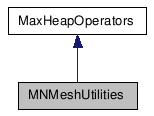
Public Member Functions |
|
| MNMeshUtilities (MNMesh *mesh) | |
| Constructor. |
|
| DllExport bool | GetBorderFromEdge (int edge, Tab< int > &border) |
| Given a one-sided edge in the
MNMesh, retrieves the border loop which that edge forms with
other one-sided edges. |
|
| DllExport bool | AutoSmooth (float threshold, DWORD faceFlag) |
| Applies new smoothing groups to the
MNMesh, smoothing between any faces that share an edge with an
edge angle less than "threshold". |
|
| DllExport bool | FlipHingeAngle (Point3 &origin, Point3 &axis, int hingeEdge, DWORD faceFlag) |
| Indicates whether the hinge angle should be
multiplied by -1, based on the local topology and geometry of the
mesh. |
|
| DllExport bool | HingeFromEdge (Point3 &origin, Point3 &axis, float angle, int segments, MNFaceClusters &fclust, int clusterID) |
| New version of old
"MNMesh::LiftFaceClusterFromEdge" method which doesn't require a
hinge edge. |
|
| DllExport bool | MakeFlaggedPlanar (int selLev, DWORD flag, float *softSel, Point3 *delta=NULL) |
| Determines an average plane of the flagged
subobjects, and moves vertices toward it according to their soft
selection value. |
|
| DllExport bool | MoveVertsToPlane (Point3 &norm, float offset, float *softSel, Point3 *delta=NULL) |
| Moves soft-selected vertices toward the
plane given according to their soft selection value, or produces an
array of offsets which would do so. |
|
| DllExport bool | CollapseEdges (DWORD edgeFlag) |
| Edge-based collapse function - all edges
with the given flag will be collapsed, which means their vertex
endpoints will be joined into a single vertex. |
|
| DllExport bool | CollapseEdges (DWORD edgeFlag, Tab< int > &pointDest) |
| Edge-based collapse function - all edges
with the given flag will be collapsed, which means their vertex
endpoints will be joined into a single vertex. |
|
| DllExport void | ConstrainDeltaToEdges (Tab< Point3 > *deltaIn, Tab< Point3 > *deltaOut) |
| Constrains the vectors given for each vertex
so that they are limited to travel along a neighboring edge.
|
|
| DllExport void | ConstrainDeltaToFaces (Tab< Point3 > *deltaIn, Tab< Point3 > *deltaOut) |
| Constrains the vectors given for each vertex
so that they are limited to travel along a neighboring face.
|
|
| DllExport bool | ExtrudeOpenEdges (DWORD edgeFlag, bool clearFlagOnOldEdges, bool useTracking) |
| Extrude method which creates new faces along
open edges. |
|
| DllExport bool | BridgeBorders (int edge1, int twist1, int edge2, int twist2, float smoothThresh, int segments, float taper, float bias) |
| Creates a bridge between two border loops.
|
|
| DllExport bool | BridgePolygons (int face1, int twist1, int face2, int twist2, float smoothThresh, int segments, float taper, float bias) |
| Creates a bridge between two polygons.
|
|
| DllExport bool | BridgePolygonClusters (DWORD polyFlag, float smoothThresh, int segments, float taper, float bias, int twist1, int twist2) |
| Creates bridges between polygon clusters.
|
|
| DllExport bool | BridgeSelectedBorders (DWORD edgeFlag, float smoothThresh, int segments, float taper, float bias, int twist1, int twist2) |
| Creates bridges between flagged borders.
|
|
| DllExport int | FindDefaultBridgeTwist (int face1, int face2) |
| Returns a good default twist for face2, when
bridging between face1 and face2 with no twist for face1. |
|
| DllExport bool | TurnDiagonal (int face, int diagonal) |
| "Turns" the diagonal by removing it and
creating a new one going across it. |
|
| DllExport bool | Relax (DWORD vertexFlag, float *softSel, float relaxAmount, int relaxIters, bool holdBoundaryPts, bool holdOuterPts, Point3 *delta=NULL) |
| This is a new version of the
MNMesh::Relax method, which is designed to move all vertices a
little closer to their neighbors. |
|
| DllExport int | SelectPolygonsByAngle (int startPolygon, float angle, BitArray &polySel) |
| Starting with the polygon given, this
algorithm creates a BitArray selection of all polygons it
can get to without crossing any edges whose angle is greater than
the angle given. |
|
| DllExport void | CutPrepare () |
| This method is used at the beginning of a
series of cuts. |
|
| DllExport void | CutCleanup () |
| This method is used after a series of cuts,
to "clean up" any extra edges which are necessary to have. |
|
Constructor & Destructor Documentation
| MNMeshUtilities | ( | MNMesh * | mesh | ) | [inline] |
Constructor.
Takes MNMesh pointer, which is the mesh that is operated upon in all MNMeshUtilities methods.
Example: See example usage in the Editable Poly object, in
maxsdk/samples/mesh/EditablePoly
{ mpMesh = mesh; }
Member Function Documentation
| DllExport bool GetBorderFromEdge | ( | int | edge, |
| Tab< int > & | border | ||
| ) |
Given a one-sided edge in the MNMesh, retrieves the border loop which that edge forms with other one-sided edges.
The border loop produced will be in sequential order going CCW around the hole, starting with the edge given.
- Parameters:
-
edge The edge to start from. (If it is not a border edge, the "border" table will be left empty. border A reference to a table into which the border loop edge indices can be written.
Example: See example usage in the Editable Poly object, in
maxsdk/samples/mesh/EditablePoly
| DllExport bool AutoSmooth | ( | float | threshold, |
| DWORD | faceFlag | ||
| ) |
Applies new smoothing groups to the MNMesh, smoothing between any faces that share an edge with an edge angle less than "threshold".
- Parameters:
-
threshold The threshold angle for smoothing across edges, in radians. faceFlag If nonzero, this indicates that only faces with this flag set should have their smoothing groups affected. (If faceFlag has multiple bits set, any flag matches are considered a match.)
- Remarks:
- Similar to MNMesh::AutoSmooth, but allows the use of any flag or flags, not just MN_SEL
Example: See example usage in the Editable Poly object, in
maxsdk/samples/mesh/EditablePoly
Indicates whether the hinge angle should be multiplied by -1, based on the local topology and geometry of the mesh.
When users pick hinge edges, they may pick edges oriented in either direction, with the result that rotating around the edge by the hinge angle can produce inconsistent results. This method analyses the hinge orientation and indicates whether a correction should occur.
Example: See example usage in the Editable Poly object, in
maxsdk/samples/mesh/EditablePoly
| DllExport bool HingeFromEdge | ( | Point3 & | origin, |
| Point3 & | axis, | ||
| float | angle, | ||
| int | segments, | ||
| MNFaceClusters & | fclust, | ||
| int | clusterID | ||
| ) |
New version of old "MNMesh::LiftFaceClusterFromEdge" method which doesn't require a hinge edge.
Does a "hinged extrusion", where selected face clusters are rotated around a hinge axis, and new faces are created connecting the selected faces to the unselected ones.
- Parameters:
-
origin The origin point for the hinge axis The axis direction for the hinge angle The amount to rotate, in radians segments The number of segments for the sides of the extrusion fclust The current set of Face Clusters clusterID The ID of the cluster to rotate
- Remarks:
- This extrusion has a slightly different topology from a regular extrusion, in that no new faces are created for edges between selected and unselected faces that lie exactly along the hinge.
Example: See example usage in the Editable Poly object, in
maxsdk/samples/mesh/EditablePoly
| DllExport bool MakeFlaggedPlanar | ( | int | selLev, |
| DWORD | flag, | ||
| float * | softSel, | ||
| Point3 * | delta = NULL |
||
| ) |
Determines an average plane of the flagged subobjects, and moves vertices toward it according to their soft selection value.
Example: See example usage in the Editable Poly object, in
maxsdk/samples/mesh/EditablePoly
| DllExport bool MoveVertsToPlane | ( | Point3 & | norm, |
| float | offset, | ||
| float * | softSel, | ||
| Point3 * | delta = NULL |
||
| ) |
Moves soft-selected vertices toward the plane given according to their soft selection value, or produces an array of offsets which would do so.
(Similar to MNMesh::MoveVertsToPlane, but with soft selection support.)
Example: See example usage in the Editable Poly object, in
maxsdk/samples/mesh/EditablePoly
| DllExport bool CollapseEdges | ( | DWORD | edgeFlag | ) |
Edge-based collapse function - all edges with the given flag will be collapsed, which means their vertex endpoints will be joined into a single vertex.
- Parameters:
-
edgeFlag The edge flag that marks the edges to be collapsed.
- Returns:
- True if any edges were actually collapsed, else false.
Example: See example usage in the Editable Poly object, in
maxsdk/samples/mesh/EditablePoly
| DllExport bool CollapseEdges | ( | DWORD | edgeFlag, |
| Tab< int > & | pointDest | ||
| ) |
Edge-based collapse function - all edges with the given flag will be collapsed, which means their vertex endpoints will be joined into a single vertex.
The pointDest Tab is populated with information about which vertices were collapsed and which vertices they were collapsed onto. If pointDest[i] >= 0, vertex i was collapsed onto vertex pointDest[i]. If pointDest[i] == -1, vertex i was not collapsed. If pointDest[i] < -1, (-pointDest[i]) vertices were collapsed onto vertex i (including itself).
- Parameters:
-
edgeFlag The edge flag that marks the edges to be collapsed. pointDest The Tab in which to return the collapse information.
- Returns:
- True if any edges were actually collapsed, else false.
Example: See example usage in the Editable Poly object, in
maxsdk/samples/mesh/EditablePoly
Constrains the vectors given for each vertex so that they are limited to travel along a neighboring edge.
It's acceptable for deltaIn to be equal to deltaOut.
Example: See example usage in the Editable Poly object, in
maxsdk/samples/mesh/EditablePoly
Constrains the vectors given for each vertex so that they are limited to travel along a neighboring face.
It's acceptable for deltaIn to be equal to deltaOut.
Example: See example usage in the Editable Poly object, in
maxsdk/samples/mesh/EditablePoly
| DllExport bool ExtrudeOpenEdges | ( | DWORD | edgeFlag, |
| bool | clearFlagOnOldEdges, | ||
| bool | useTracking | ||
| ) |
Extrude method which creates new faces along open edges.
- Parameters:
-
edgeFlag The edges which should be extruded. (Non-open edges that have this flag set always have it cleared.) clearFlagOnOldEdges If true, the "edgeFlag" is cleared on the edges used as the base of the extrusion. useTracking If true, the new edges at the "top" of the extrusion have their "track" data member set to the edge at the base of their extrusion.
Example: See example usage in the Editable Poly object, in
maxsdk/samples/mesh/EditablePoly
| DllExport bool BridgeBorders | ( | int | edge1, |
| int | twist1, | ||
| int | edge2, | ||
| int | twist2, | ||
| float | smoothThresh, | ||
| int | segments, | ||
| float | taper, | ||
| float | bias | ||
| ) |
Creates a bridge between two border loops.
- Parameters:
-
edge1 An edge on the first border loop twist1 The twist for the first border loop. (The edge which is "twist1" edges around the loop from "edge1" will be bridged to the edge which is "twist2" edges around the loop from "edge2". edge2 An edge on the second border loop twist2 The twist for the second border loop. (The edge which is "twist1" edges around the loop from "edge1" will be bridged to the edge which is "twist2" edges around the loop from "edge2". smoothThresh The threshold angle, in radians, for smoothing between successive columns of the bridge. segments The number of segments for the bridge taper The amount that the bridge should taper in bias The bias for the location of the most tapered-in spot on the bridge. Range: -100 to 100, with 0 indicating that the taper should fall naturally in the middle of the bridge.
Example: See example usage in the Editable Poly object, in
maxsdk/samples/mesh/EditablePoly
| DllExport bool BridgePolygons | ( | int | face1, |
| int | twist1, | ||
| int | face2, | ||
| int | twist2, | ||
| float | smoothThresh, | ||
| int | segments, | ||
| float | taper, | ||
| float | bias | ||
| ) |
Creates a bridge between two polygons.
- Parameters:
-
face1 The first polygon twist1 The twist for the first polygon. (The twist1'th edge of polygon face1 will be bridged to the twist2'th edge on polygon face2.) face2 The second polygon twist2 The twist for the second polygon. (The twist1'th edge of polygon face1 will be bridged to the twist2'th edge on polygon face2.) smoothThresh The threshold angle, in radians, for smoothing between successive columns of the bridge. segments The number of segments for the bridge taper The amount that the bridge should taper in bias The bias for the location of the most tapered-in spot on the bridge. Range: -100 to 100, with 0 indicating that the taper should fall naturally in the middle of the bridge.
Example: See example usage in the Editable Poly object, in
maxsdk/samples/mesh/EditablePoly
| DllExport bool BridgePolygonClusters | ( | DWORD | polyFlag, |
| float | smoothThresh, | ||
| int | segments, | ||
| float | taper, | ||
| float | bias, | ||
| int | twist1, | ||
| int | twist2 | ||
| ) |
Creates bridges between polygon clusters.
- Parameters:
-
polyFlag The flag indicating faces in the clusters. smoothThresh The threshold angle, in radians, for smoothing between successive columns of the bridge. segments The number of segments for the bridge taper The amount that the bridge should taper in bias The bias for the location of the most tapered-in spot on the bridge. Range: -100 to 100, with 0 indicating that the taper should fall naturally in the middle of the bridge. twist1 The twist for each "start" cluster. twist2 The twist for each "end" cluster.
Example: See example usage in the Editable Poly object, in
maxsdk/samples/mesh/EditablePoly
| DllExport bool BridgeSelectedBorders | ( | DWORD | edgeFlag, |
| float | smoothThresh, | ||
| int | segments, | ||
| float | taper, | ||
| float | bias, | ||
| int | twist1, | ||
| int | twist2 | ||
| ) |
Creates bridges between flagged borders.
- Parameters:
-
edgeFlag Any borders with at least one edge that has this flag set will be considered for bridging. (Only borders that match up in pairs will be bridged, of course.) smoothThresh The threshold angle, in radians, for smoothing between successive columns of the bridge. segments The number of segments for the bridge taper The amount that the bridge should taper in bias The bias for the location of the most tapered-in spot on the bridge. Range: -100 to 100, with 0 indicating that the taper should fall naturally in the middle of the bridge. twist1 The twist for each "start" cluster. twist2 The twist for each "end" cluster.
Example: See example usage in the Editable Poly object, in
maxsdk/samples/mesh/EditablePoly
| DllExport int FindDefaultBridgeTwist | ( | int | face1, |
| int | face2 | ||
| ) |
Returns a good default twist for face2, when bridging between face1 and face2 with no twist for face1.
Default twist is based on an analysis of local geometry.
- Parameters:
-
face1 The first polygon face2 The second polygon
Example: See example usage in the Editable Poly object, in
maxsdk/samples/mesh/EditablePoly
| DllExport bool TurnDiagonal | ( | int | face, |
| int | diagonal | ||
| ) |
"Turns" the diagonal by removing it and creating a new one going across it.
This is like the traditional "Turn Edge" in Editable Mesh. (Any "diagonal" in a polygon separates two triangles. If you remove that diagonal, you're left with a quad; this algorithm replaces the original diagonal with the diagonal you'd get by connecting the other two vertices of that quad.)
- Parameters:
-
face The polygon face in which to turn the diagonal diagonal The index of the diagonal to turn. A polygon of degree "deg" has (deg-3) diagonals.
Example: See example usage in the Editable Poly object, in
maxsdk/samples/mesh/EditablePoly
| DllExport bool Relax | ( | DWORD | vertexFlag, |
| float * | softSel, | ||
| float | relaxAmount, | ||
| int | relaxIters, | ||
| bool | holdBoundaryPts, | ||
| bool | holdOuterPts, | ||
| Point3 * | delta = NULL |
||
| ) |
This is a new version of the MNMesh::Relax method, which is designed to move all vertices a little closer to their neighbors.
Neighbors are defined as vertices that share an edge. This variation on the Relax method also accepts a soft selection.
- Parameters:
-
vertexFlag If "softSel" is NULL, only vertices with this flag set are relaxed. softSel This is an optional soft selection. It may be NULL. If not, it should point to an array of MNMesh::numv floats representing the selection value for each vertex. relaxAmount This indicates the proportion of relaxing. If it's zero, nothing happens; if it's one, each vertex is moved to the average of its neighbors. Values of less than zero or more than one are accepted, but lead to unstable results. The default in Editable Poly is .5f. relaxIters This is the number of iterations of relax. This is the number of times the relaxation is applied. The more iterations, the more relaxed the result. holdBoundaryPts If true, "boundary" points should be held in place, unaffected by the Relax. "boundary" points are defined as those that are used by more edges than faces, which basically means they're on some sort of border of the mesh. This is turned on by default in Editable Poly, because if it's off, boundary points recede into the mesh very quickly. holdOuterPts If true, "outer" points should be held in place. "outer" points are defined as those where the sum of all the face angles is less than 2Pi (360 degrees). This basically means the point is some sort of outer corner. All the points on a 1-segment Box or on a Geosphere are "outer" points. On a multiple-segment plane, none of the interior points are "outer" points. This parameter is most important in models like the Geosphere, which could relax down into nothing if outer points are not fixed in place. delta If non-NULL, this should point to an array into which the effect of this relax should be placed, in the form of a Point3 offset per vertex.
- Returns:
- True if any relaxing occurred, false in cases where nothing happened, for instance because no vertices were selected.
Example: See example usage in the Editable Poly object, in
maxsdk/samples/mesh/EditablePoly
| DllExport int SelectPolygonsByAngle | ( | int | startPolygon, |
| float | angle, | ||
| BitArray & | polySel | ||
| ) |
Starting with the polygon given, this algorithm creates a BitArray selection of all polygons it can get to without crossing any edges whose angle is greater than the angle given.
- Parameters:
-
startPolygon The polygon to start on. If this polygon is already set in "polySel", nothing will happen. angle The maximum crossable edge angle, in radians polySel The BitArray where polygons should be selected
- Returns:
- The number of newly-selected polygons
- Remarks:
- This method can be called multiple times with the same polySel parameter, for instance to turn a set of face hits from hit-testing into a select-by-angle region, and is designed to be used in Editable Poly and Edit Poly's "Select by angle" feature
Example: See example usage in the Editable Poly object, in
maxsdk/samples/mesh/EditablePoly
| DllExport void CutPrepare | ( | ) |
This method is used at the beginning of a series of cuts.
It sets things up so that "CutCleanup" will work.
Example: See example usage in the Editable Poly object, in
maxsdk/samples/mesh/EditablePoly
| DllExport void CutCleanup | ( | ) |
This method is used after a series of cuts, to "clean up" any extra edges which are necessary to have.
while cutting, but which aren't what the user actually intended to create. "CutPrepare" should be called at the beginning of the series of cuts.
Example: See example usage in the Editable Poly object, in
maxsdk/samples/mesh/EditablePoly
