This reference page is linked to from the following overview topics: MNMesh Note on Debugging.
Detailed Description
Hold boundary information for an MNMesh mesh.
The principal data contained is a table of tables of int's,
which represent edge lists in the
MNMesh. These edge lists form closed loops of one-sided edges:
boundaries, or borders, of the mesh. These edges are stored in
order such that E(loop(i)[j])->v1 is the same as
E(loop(i)[j+1])->v2, E(loop(i)[j+1])->v1 ==
E(loop(i)[j+2])->v2, and so on. (This is the right-hand,
counterclockwise order when looking down on the hole from outside
the mesh.)
Most 3ds Max primitives have no borders, but the Patch Grid, when converted to a mesh,
is an example of one with a single border All methods of this class
are implemented by the system.
#include <mnmesh.h>
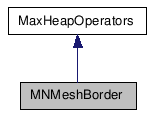
Public Member Functions |
|
| ~MNMeshBorder () | |
| Destructor; frees all reserved memory.
|
|
| DllExport void | Clear () |
| Frees all reserved memory and reinitializes
the data, producing an empty border. |
|
| int | Num () |
| Returns the number of border loops for the
MNMesh analyzed. |
|
| Tab< int > * | Loop (int i) |
| Returns a pointer to the i'th border loop.
|
|
| bool | LoopTarg (int i) |
| Indicates whether border loop i is targeted
or not. |
|
| DllExport void | MNDebugPrint (MNMesh *m) |
| Uses DebugPrint to print out the
MNMesh borders to the Debug Results window in DevStudio.
|
|
Friends |
|
| class | MNMesh |
Constructor & Destructor Documentation
| ~MNMeshBorder | ( | ) | [inline] |
Destructor; frees all reserved memory.
There is no Constructor for this class, since both data members have their own, adequate constructors.
{ Clear(); }
Member Function Documentation
| DllExport void Clear | ( | ) |
Frees all reserved memory and reinitializes the data, producing an empty border.
| int Num | ( | ) | [inline] |
| Tab<int>* Loop | ( | int | i | ) | [inline] |
| bool LoopTarg | ( | int | i | ) | [inline] |
Indicates whether border loop i is targeted or not.
{ return ((i>=0) && (i<bdr.Count()) && (btarg[i])); }
| DllExport void MNDebugPrint | ( | MNMesh * | m | ) |
Uses DebugPrint to print out the MNMesh borders to the Debug Results window in DevStudio.
This can be useful for tracking down bugs. Be careful not to leave MNDebugPrint calls in your final build; they will slow down your effect to no purpose.
- Parameters:
-
MNMesh *m
The MNMesh to which this MNMeshBorder refers is required to give more details about the border.
Friends And Related Function Documentation
friend class MNMesh [friend] |
