Detailed Description
This interface provides the user control over how the viewport shaders are displayed in the viewport.
This interface provides the user control over how the viewport shaders are displayed in the viewport. Control is provided to turn of the display totally and use the original material in the viewport, or to display the shader only on the selected node. The new material options for viewport shaders use this interface to control the system.
Developers can control this themselves using this interface, you simply have to use GetGlobalDXDisplayManager() to get to the actual interface.
#include <IGlobalDXDisplayManager.h>
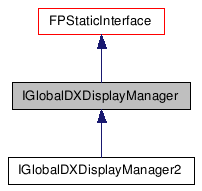
Public Member Functions |
|
| virtual void | SetForceSoftware (BOOL set=TRUE)=0 |
| Sets a global overide to turn off display of
Dx Shaders in the viewport. |
|
| virtual void | SetForceSelected (BOOL set=TRUE)=0 |
| Sets the force display of Dx Effects when an
object is selected. |
|
| virtual BOOL | IsForceSoftware ()=0 |
| Gets the state of the Force Software flag.
|
|
| virtual BOOL | IsForceSelected ()=0 |
| Gets the state of the Force Selected falg.
|
|
| virtual BOOL | IsDirectXActive ()=0 |
| Queries whether DX is available - useful for
UI handlers. |
|
Member Function Documentation
| virtual void SetForceSoftware | ( | BOOL | set = TRUE |
) | [pure virtual] |
Sets a global overide to turn off display of Dx Shaders in the viewport.
- Parameters:
-
set Sets the Force Software flag to true/false. If true default software rendering will be performed
| virtual void SetForceSelected | ( | BOOL | set = TRUE |
) | [pure virtual] |
Sets the force display of Dx Effects when an object is selected.
Sets the force display of Dx Effects when an object is selected. This only works if SetForceSoftware is set to TRUE
- Parameters:
-
set Turns Force selected to on/off
| virtual BOOL IsForceSoftware | ( | ) | [pure virtual] |
Gets the state of the Force Software flag.
- Returns:
- Whether the viewports are using software rendering or not
| virtual BOOL IsForceSelected | ( | ) | [pure virtual] |
Gets the state of the Force Selected falg.
- Returns:
- Whether hardware rendering of the selected object is active or not
| virtual BOOL IsDirectXActive | ( | ) | [pure virtual] |
Queries whether DX is available - useful for UI handlers.
- Returns:
- Is DX active - if false it could either be OpenGL or Heidi
