This reference page is linked to from the following overview topics: Classes Involved in the Action System.
Detailed Description
An ActionContext is an identifer of a group of keyboard shortcuts.
Examples are the Main 3ds Max UI, Track View, and the Editable Mesh. They are registered using IActionManager::RegisterActionContext().
- Version:
- 4.0
- See also:
- Class ActionTable, Class ActionItem, Class ActionCallback, Class IActionManager, Class DynamicMenu, Class DynamicMenuCallback, Class Interface.
#include <actiontable.h>
Inheritance diagram for ActionContext:
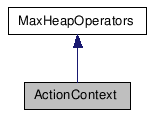
Public Member Functions |
|
| ActionContext (ActionContextId contextId, MCHAR *pName) | |
| Initiatilize the context ID and the name
from the passed arguments. |
|
| MCHAR * | GetName () |
| Returns the name of this
ActionContext. |
|
| ActionContextId | GetContextId () |
| Returns the ID of this
ActionContext. |
|
| bool | IsActive () |
| Returns true if this
ActionContext is active; otherwise false. |
|
| void | SetActive (bool active) |
| Sets the active state of this
ActionContext. |
|
Constructor & Destructor Documentation
| ActionContext | ( | ActionContextId | contextId, |
| MCHAR * | pName | ||
| ) | [inline] |
Initiatilize the context ID and the name from the passed arguments.
- Parameters:
-
contextId The ID for the ActionContext. pName The name for the ActionContext.
{ mContextId = contextId; mName = pName; mActive = true; }
Member Function Documentation
| MCHAR* GetName | ( | ) | [inline] |
| ActionContextId GetContextId | ( | ) | [inline] |
| bool IsActive | ( | ) | [inline] |
Returns true if this ActionContext is active; otherwise false.
An active ActionContext means that it uses its keyboard accelerators. This corresponds to the "Active" checkbox in the keyboard customization UI.
{ return mActive; }
| void SetActive | ( | bool | active | ) | [inline] |
Sets the active state of this ActionContext.
- Parameters:
-
active true for active; false for inactive.
{ mActive = active; }
