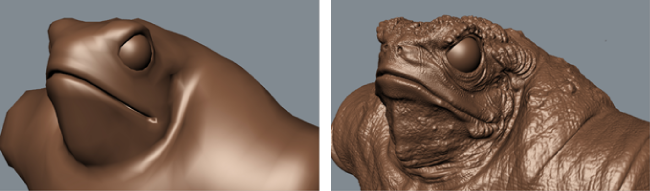What is Mudbox?
Autodesk® Mudbox™ is the first advanced, high
resolution, brush-based 3D sculpting and painting application built
from the ground up to address the needs of the digital sculptors
and texture artists. Designed by production artists for production
artists working on demanding projects, Mudbox introduces new workflow
paradigms and combines familiar concepts in a new and exciting way
to offer a unique solution for high-end commercial modeling and
painting.
Mudbox is quick to learn,
easy to use and integrates well with existing production pipelines.
What can you do with Mudbox?
Mudbox is designed for
manipulating digital surfaces in an organic manner. Models can be
either imported from existing files or generated using one of the
basic sculpt templates provided with Mudbox. Completed models can
be exported from Mudbox to be lit and rendered in other 3D applications.
Otherwise, displacement
and normal maps are generated from the high resolution Mudbox model
and applied as a texture map on the original low resolution mesh
in another 3D application.
Mudbox is great for:
Designing
- Start with a basic model template and
explore dozens of different design directions.
- Use Mudbox's powerful 3D Layers to version
your design ideas or to non-destructively combine different designs.
- Use Subdivision Levels to preserve superficial
detailing while making broad changes to the gross forms underneath.
- Evaluate the design properly by working
in true perspective. View the design through different lenses by
adjusting the camera's field of view.
- Create multiple cameras or camera bookmarks
to quickly jump to common viewpoints or areas of the model.
- Import models from other 3D applications
such as Autodesk® Maya, Autodesk® 3ds Max, Pixologic™ ZBrush® for
sculpting in Mudbox.
- Output a model that can be input to another
application and rapid prototyped for client evaluation or passed
directly downstream to other digital departments for rigging, shading,
and testing.
Detailing
- Use layers to separate surface details
(pores, veins, scars, etc.) for easy and nondestructive editing
or to supply different map sets for different channels in the material.
- Use the Knife tool to slice through dense
meshes creating crisp, clean lines.
- Sculpt all detail directly in 3D, avoiding
2D projection, using Mudbox's Stamps and Stencils for 3D sculpting.
- Use Mudbox's unique tangent based symmetry
sculpting to detail both sides of a model posed in a natural (asymmetric)
or client-approved character pose.
General sculpting
- Build up forms with control using Mudbox's
falloff curve to accurately shape the tip of sculpt tool. Cut sharp
wrinkles into the mesh with a single stroke.
- Import and create multiple objects within
Mudbox. Manage them through a conventional Object List, selecting,
hiding and locking whichever you please.
- Maximize your work space and keep your
cursor over the model while working, by using Mudbox's conventional
3D camera controls and its useful selection feature.
Painting and texturing
- Apply paint directly to your 3D models
in Mudbox. Mudbox produces a bitmap image behind the scenes that
you can use as a file texture or image map when rendering in other
3D applications.
- Color can be projected onto a model using
an image to apply its properties to the model using either a brush
stamp or stencil.
- Models can be painted in a variety of
resolutions and color bit depths depending on your requirements.
- Paint can be applied to produce a textured
appearance using a bump map.
- Paint layers can be reordered above or
below each other.
- Paint layers can be duplicated and dragged
to other paint channels. For example, a diffuse paint layer can
be dragged into the bump paint channel to create a perfectly registered
bump map from your paint map.
- High resolution images can be painted
on models with UVs in tile spaces outside the 0 to 1 range. This
lets you spread the UVs for a model across multiple high resolution
image maps.
- View your 2D painted bitmap images in
relation to the UV texture coordinates for the model using the UV View.
Presentation
- Work interactively with real-time shadows,
lighting, and shading effects displayed in the 3D environment (HDRI-lighting
supported).
- Apply and edit material properties such
as color, reflectivity, gloss and bump, and use images as texture
maps similar to other 3D applications (CgFX materials specification
supported on qualified graphics cards).
- Apply real-time viewport effects such
as ambient occlusion and depth of field that remain displayed even
while the model is being edited, or dollied, tracked, and tumbled
within the 3D View.