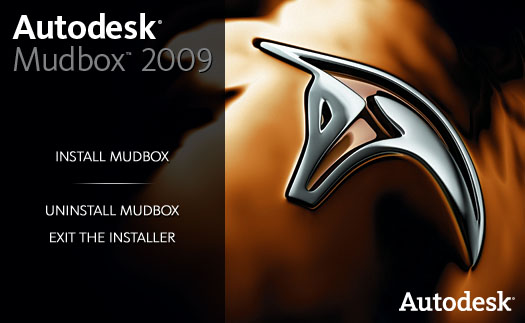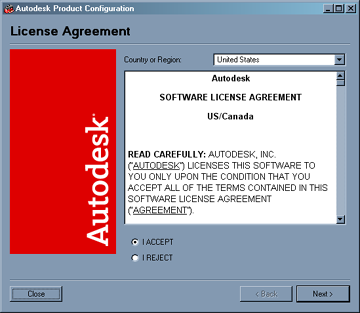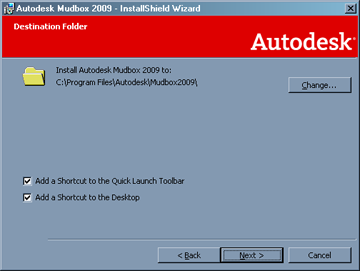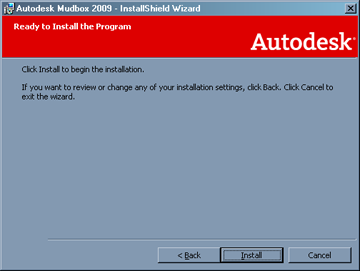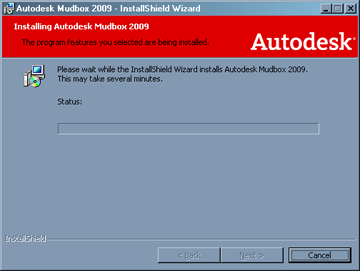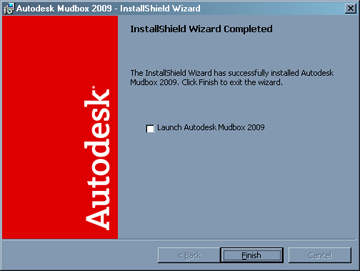Uninstalling Mudbox 2009
trial version
If you have an another
version of Mudbox 2009 for Windows installed (for example, a trial
version), you must uninstall it before installing this version. Follow
the uninstall instructions for your operating system:
- (Windows XP)
Select Start > Settings > Control Panel and
then open the Add or Remove Programs window.
Select Autodesk Mudbox 2009 and click Remove.
- (Windows Vista)
Select Start > Control Panel and
then open the Programs and Features window.
Select Autodesk Mudbox 2009 and click Uninstall.
NoteEarlier versions
of the Mudbox 2009 trial for Windows require that the user settings
be deleted prior to installing the licensed version. See the section below
for instructions on deleting Mudbox user settings.
Deleting Mudbox 2009 user
settings
Earlier versions of the
Mudbox 2009 for Windows require that the user settings be deleted
prior to installing a newer licensed version. This step is not required
for Mudbox running on Mac OS X.
- (Windows XP)
Navigate to \My Documents\Mudbox\2009 (Windows
XP 64 bit: 2009-x64). Delete
the settings folder.
- (Windows Vista)
Navigate to \Users\<username>\Documents\Mudbox\2009 (Windows
Vista 64 bit: 2009-x64). Delete
the settings folder.