You can import render layers from a Maya 2008 file. When you import Maya render layers, a new composition is created with a stack of render layers. You must have Maya 2008 installed and licensed on your system before importing a Maya file. Maya 8.5 is not supported—see Before Importing a Maya File....
To import a Maya file containing render layers:

The render layers are imported.

Once the import is complete, a scene composition named after the Maya file and a folder containing the render layer footage compositions named after the Maya file.
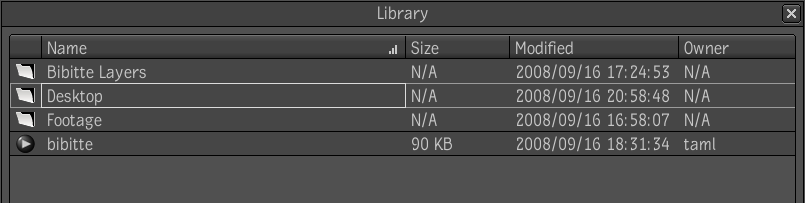

You can also re-import a new version of the Maya file and regenerate the render layer compositions. Once the import process begins, a pop-up is displayed.

If you have changed render layers in Maya and select Update, new versions of those render layer compositions are created. If you have added new render layers in Maya, those render layers will also be imported. However, update of the master scene composition is not supported. The workflow to update the scene composition is to re-import the Maya file and overwrite the scene composition.
Note that Toxik supports multiple camera views for each render layer which creates a composition with one output per camera.