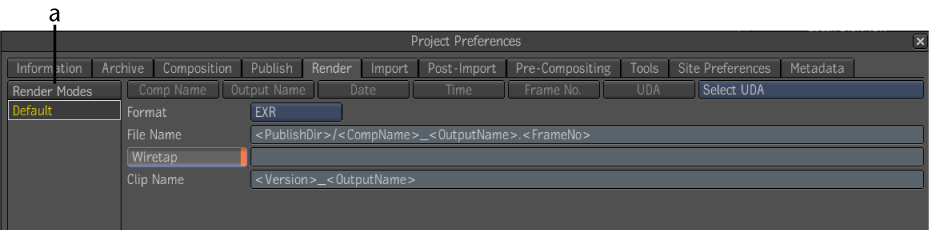The
Wiretap protocol allows some degree of data exchange between Autodesk
Toxik and Autodesk editing and effects products, such as Smoke and
Flame. In a facility where Toxik is used with one of these Wiretap-compatible
products, publishing to Wiretap is an easy way for you to quickly make
available the rendered result of a composition to the Flame or Smoke user—see
Navigating and Browsing.
If the Wiretap mode is
enabled for the selected publish mode, a clip is created with the
Toxik rendered media on the Flame or Smoke workstation, provided a
Wiretap server is running on the remote host—see
Accessing the IFFFS Libraries on the Network Using Wiretap.
Publishing to Wiretap
When publishing to Wiretap,
here is the general workflow:
- Set the appropriate publish mode for
the composition.
- Select the publish mode for which you
have enabled Wiretap.
- Click the Publish button.
- Use the File Browser to confirm that
the clip has been created and published as expected on the Wiretap
server. The clip name will be identical to the rendered file.
To set the Wiretap mode:
- In the menu bar, select Edit > Preferences
> Project.
- In the Project Preferences window, select
the Render tab.
- Select a render mode.
The default format is
EXR, but you can change it to your desired format if it is supported
by the remote application, such as Flame.
NoteThe Wiretap mode
is available in all publish modes except Snapshot, since that mode
does not render.
- Click the Wiretap button.
- In the text field next to the Wiretap
button, do one of the following:
- Type in the path.
- Using the File Browser, navigate to
a Wiretap folder, right-click the item in the right pane, and select
Copy Path. Paste the contents in the Wiretap field (Ctrl + Vfor Windows and Linux or Cmd + Vfor Mac OS).
- Using the File Browser, navigate to
a Wiretap folder, select the path in the browser path text field,
copy it (Ctrl + Cfor
Windows and Linux or Cmd
+ Cfor Mac OS), and then paste it in the Wiretap field
(Ctrl + Vfor
Windows and Linux or Cmd
+ Vfor Mac OS). Either one of the following forms are acceptable:
- Wiretap:<servername>/…
or
- <servername>/…
The server specified
corresponds generally to an IFFFS server. In the text field, the
prefix “Wiretap:” is stripped off if present, because it is implicit. For
IFFFS, the path must specify a writable folder, which is either
a library or a reel. For example: Wiretap:/belgium/stonefs/myProject/myLibrary/myReel/.
The trailing slash is optional.
Troubleshooting
Wiretap
If the clip is not publishing
to Wiretap, it may be for one of the following reasons:
- The Wiretap server on the destination
host is down.
- The file format chosen by the publish
mode is unknown to the destination host, for example HDR.
- The destination folder is not a library
or a reel.
- The library is already opened by a Smoke
or Flame user on the remote machine which will only allow the read
only mode.
- A composition name contains parentheses.