Creating Additional Handles
for Dissolves
You can trim handles from outgoing and incoming shots and use them to add a dissolve.
To create handles for a dissolve:


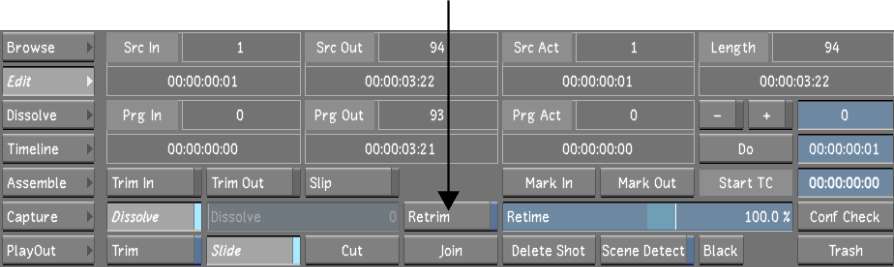
Frames are automatically trimmed from the tail of the outgoing clip and the head of the incoming clip.