Breaking Tangent Handles
Normally when you move one Bezier tangent handle, the other moves in the opposite direction. You can break tangent handles so that you can adjust each tangent independently and create abrupt changes in your animation.





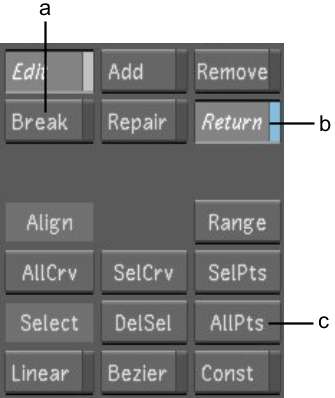
(a) Break mode button (b) Return mode button (c) AllPts button
If Return mode is enabled, you are returned to Edit mode after performing one break operation.