Navigating with the Playback Controls
and Hotkeys
You can use playback controls to navigate through shots. There are hotkey equivalents for several of these controls.


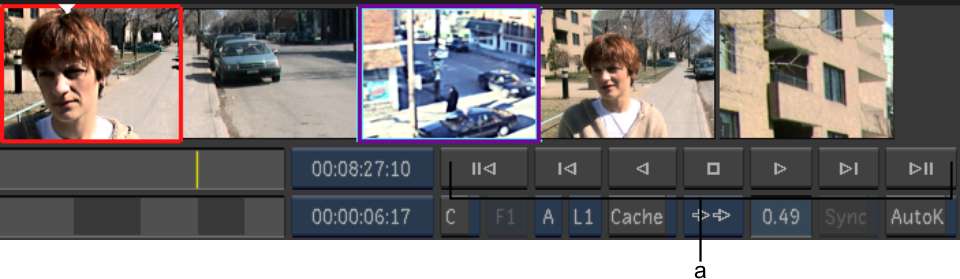
(a) Playback controls
| Playback Control | Hotkey | Description |
|---|---|---|

|
N/A | Goes to the first frame in the cut. To step one frame back, right-click the button or press Alt on the right-hand side of the keyboard. |

|
Left Arrow | Goes to the first frame in the shot. Click or press repeatedly to move backward from shot to shot. |

|
Down Arrow | Plays the cut backward. |

|
Spacebar | Stops playback. |

|
Up Arrow | Plays the cut forward. |

|
Right Arrow | The playback control goes to the last frame in the shot. The hotkey goes to the first frame in the next shot. Click or press repeatedly to move forward from shot to shot. |

|
N/A | Goes to the last frame in the cut. To step one frame forward, right-click the button or press Ctrl on the right-hand side of the keyboard. |