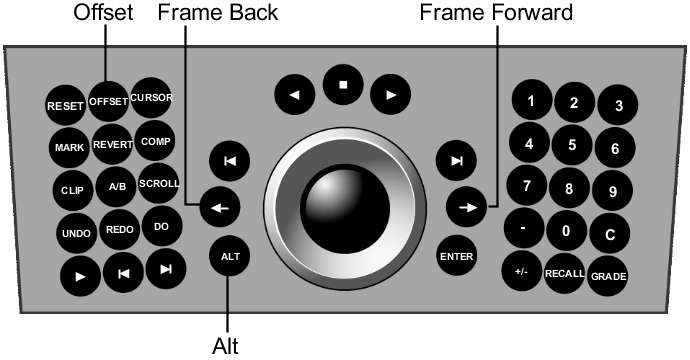You can temporarily or permanently
copy a grade to the current shot from another shot in the Storyboard.
To copy a grade to the current shot from
another shot in the Storyboard:
- Scroll to the shot you would like to
copy grades to by performing one of the following two actions:
- Hold down the ALT button on the Navigation
panel and then press the Frame Forward or Frame Back button to temporarily apply
the grade from the previous or next shot to the current shot.
NoteEach time you press
ALT and Frame Forward or Frame Back, you move one shot at a time
through possible sources to copy back to the current Storyboard
position. For example, if you hold down ALT and press Frame Forward
three times, you see a preview of the current Storyboard position
with the grade from three shots ahead applied.
- Press Offset on the Navigation panel
and then scroll through the shots by pressing the Scroll button
and using the ring portion of the trackball.
- Press Do to permanently copy the grade
from the shot outlined in blue to the current shot.
- Press the ALT button to cancel the operation.