Paint > Paint: Basics >
Previewing an Animation
Use the Flipbook command to preview an animation by playing a sequence of either five or nine frames.
To set up the Flipbook command:


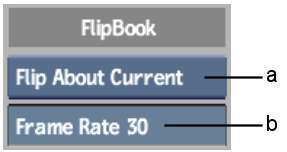
(a) Flipbook box (b) Frame Rate field
| Select: | To: |
|---|---|
| Flip About Current | Play two (or four) frames before the current frame and two (or four) after the current frame. This is the default setting. |
| Flip From Current | Play five (or nine) frames beginning at the current frame. |
| Flip To Current | Play five (or nine) frames ending at the current frame. |
If you selected Flip About Current, pressing F plays two frames before and after the current frame. Pressing Shift+F plays four frames before and after the current frame.