You can undo most commands performed on the Desktop using the Undo/Redo controls in the lower right of the screen.


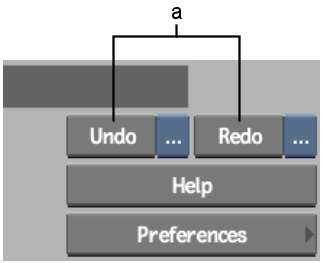
(a) Undo and Redo buttons
Click Undo to undo the most recent operation.
Use the box on the right of the Undo button to perform a multiple undo by selecting an operation in the Undo history. The selected operation, and all commands appearing under it, are undone.
Click Redo to redo the most recent operation undone by clicking Undo.
Use the box on the right of the Redo button to perform a multiple redo by selecting an operation in the Redo history. The selected operation, and all those appearing it, are redone.
You can set the levels of Undo and clear the Undo buffer. See Undo.