Colouring Channels and
Folders
Use the Colour option in the Curve Functions box to change the colour of channels or folders. This is useful when you want to differentiate animation curves, or tracks.
The same colour is used for the channel in Channel, Track, and Info views.
To colour channels or folders:


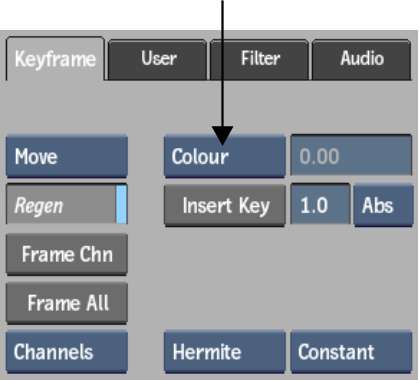


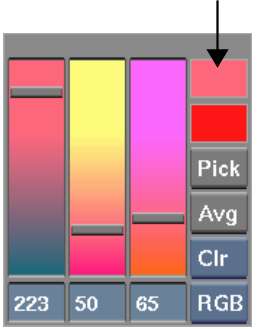
The colour of the selected channels, or all channels within the selected folder, changes. To cancel without colouring a channel, click the empty portion of the menu, above the colour picker.