Use Break mode in the Edit Mode box to split a keyframe's tangent handle into two tangent handles. Breaking tangent handles creates a discontinuity in an animation curve, enabling you to move each tangent handle separately and have more control over the slope of the animation curve.
The following example shows a keyframe before and after using Break mode.


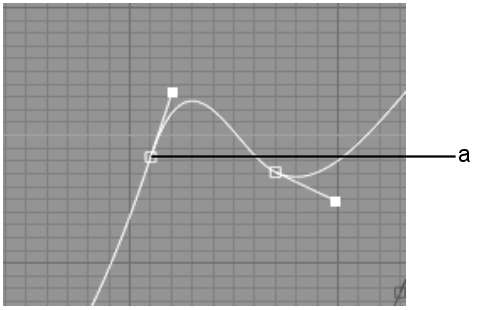
(a) The original keyframe.



(a) Break was used to split the keyframe's tangent handle. The two tangent handles were then moved. Notice the slope has changed on either side of the keyframe.
Using Break mode is also convenient for tweaking the timing of a motion path. See Working with Motion Path Tangent Handles.
To break a tangent handle into two:
Two tangent handles appear for the keyframe. Each tangent handle appears as an outlined square and controls the shape of the curve on its respective side. Click the keyframe again to recombine the handles into a single tangent.
As you move the handles, the slope on each side of the keyframe is modified independently.