There are some minor differences when you access the Modular Keyer from Action instead of from the Desktop. This section describes features specific to using the Modular Keyer in Action. For complete information on using the Modular Keyer, see Modular Keyer.
When you load media into the Modular Keyer, the front and matte clips for the selected media are loaded with the back clip and appear at the beginning of the processing pipeline. The front clip is used as the front clip and the matte clip is used as the Key In clip for the processing pipeline.
The back clip is used as the back clip in the processing pipeline and is loaded as a reference only. Any modifications you make to the back clip in the Modular Keyer are not used when you return to Action.
To view the results of your Modular Keyer work as it would appear in Action, select ActionRes from the View box.
The following example shows media loaded into the Modular Keyer from Action.


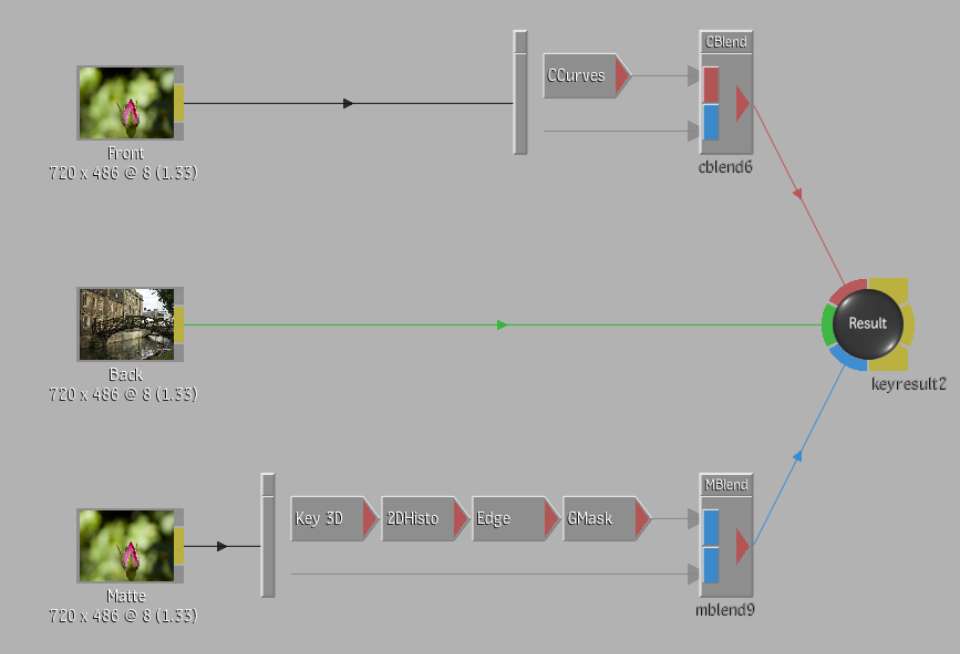
All branches in the processing pipeline are connected to the Result node. When you return to Action from the Modular Keyer, the following information is used: