Ripple Replace Edits
A ripple replace is an insert edit in which an element that lies between two transitions is “swapped” for the incoming source clip. As the name implies, ripple replace edits ripple, meaning the edit sequence changes duration if the source clip is of a different length than the element it replaces.
In the following illustration, New Clip replaces Clip B. As New Clip is longer than Clip B, everything after Clip B is moved ahead to accommodate the duration of New Clip.


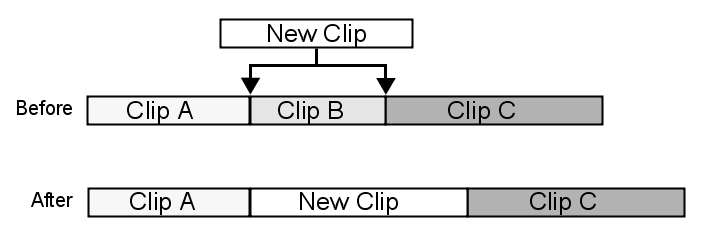
To ripple replace in a BFX timeline: