You can replace a shot between two soft edit transitions, or between a transition and the start or end of a soft edit.
To swap a shot in a soft edit:
The Shot and Force Render boxes appear.


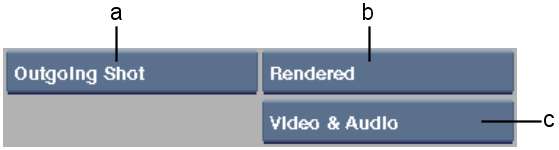
(a) Shot box (b) Force Render box (c) Video/Audio box
The align frame is used to align the source clip and shot being swapped.
The shot and source clip are lined up, using the align frames, then swapped. If there are not enough frames before or after the align frame in the source clip to fit before or after the align frame in the selected shot, the error message “Selected Shot Does Not Fit at Destination” appears in the message bar.



Action: Select the align frame in the source clip that will swap the shot (frame 5 in example)



Action: Select the align frame in the shot you want to replace (frame 3 in example)



Result: The shot is swapped with the source clip