Applying Filters
When applying filters, it is important to try different brush types and change the brush attributes to create different effects.
Apply filters to the canvas using the brush, Wipe command, or Wash and Shade media. Paint uses the same filter library as the Filter command in the Processing menu.


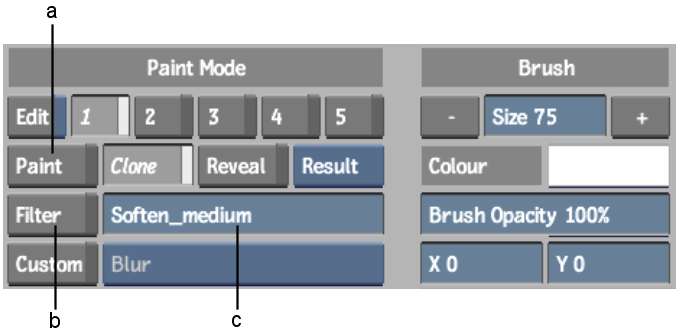
(a) Paint Media button (b) Filter button (c) Filter field
To brush a filter onto the image:
You are returned to the Paint menu and the filter name appears in the Filter field.