Use a transform manipulator to apply the accumulated transformations from the Axis controls to the position or speed of each particle. Unlike other manipulators, the transform manipulator is not used to position the manipulator in the scene. Transform manipulators are always placed at the centre of the particle stream they influence.
The following figure provides an example of creating a particle stream influenced by a transform manipulator. The settings in the Particle Manipulator menu and the resulting effect are shown.





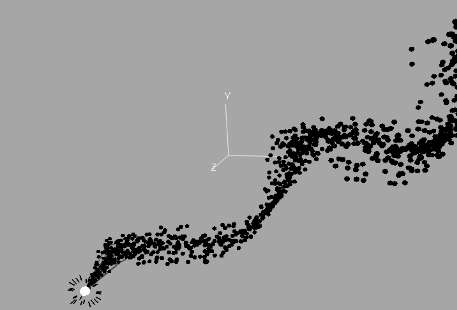
In the Particle Manipulator menu, use Magnitude as an extra scaling factor whose sensitivity depends on the transformations in the Axis menu. For example, the following is a copy of the above particle stream with Magnitude set to 0.99 instead of 1.0; the particle generator and transform settings are the same.


